In this table, scripts are assigned to a WLAN profile depending on the name of the script file.
Configuring a WLAN router and Access Point in the Managed mode is handled via WLAN profiles. A script can be used for setting those detailed parameters in managed devices that are not handled by the pre-defined parameters in a WLAN profile. Distribution is also handled by WLAN profiles to ensure that the wireless routers and APs with the same WLC configuration also use the same script.
As only one script file can be defined per WLAN profile, versioning is not possible here. However, when distributing a script to a wireless router or Access Point, an MD5 checksum of the script file is saved. This checksum allows the WLC to determine whether the script file has to be transmitted again in case a new or altered script has the same file name.
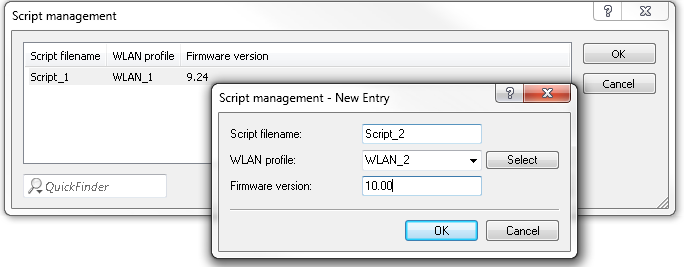
- Script filename
- Enter the CAPWAP slot you selected for the script upload to the WLAN controller (WLC_Script_1.lcs, WLC_Script_2.lcs or WLC_Script_3.lcs). If the WLAN controller obtains the script from a web server, the script name on the web server has to be entered. Possible values: File name in the form *.lcs. Default: Blank.
- WLAN profile
- Select here the WLAN profile that the script file specified here should be used for. Possible values: Selection from the list of defined WLAN profiles. Default: Blank
- Firmware version
-
By specifying a firmware version, you determine the LCOS version set in the script that is rolled out.
Important: Please enter the firmware version in the form "xx.yy", e.g. 10.00 or 9.24.
