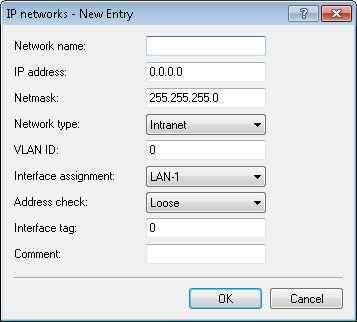When defining a network, the first setting is for the IP address range which is to be valid for a certain local interface on the router. "Local interfaces" are logical interfaces that are assigned either to a physical Ethernet port (LAN) or a wireless port (WLAN). To realize the scenarios outlined above, it is possible for several networks to be active on one interface: Conversely, a network can also be active on multiple interfaces.
The networks are defined in a table under . A unique name for the networks is set along with definitions for the address range and interface assignment. The network name allows the identification of networks in other modules (DHCP server, RIP, etc.) and to enable control over which services are available in which networks.
The network name must not be the same as the name of a remote site (e.g. a VPN connection). Otherwise the communication on the network and the remote site won't be reliable anymore.
The network name must contain at least one letter as otherwise in the routing table there is no way to distinguish between IP address and interface.