Restrictions on the data transmission rate for Ethernet, DSL and DSLoL interfaces are set in LANconfig by navigating to and clicking the button Interface settings:
Ethernet, DSL and DSLoL interfaces
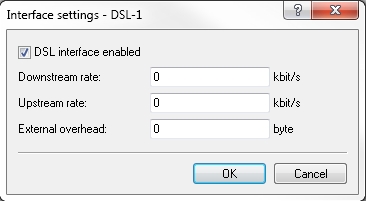
- A DSL interface can be completely switched off in this dialog.
- The upstream and downstream rates specified here are the gross data rates, which are usually slightly higher than the net data rates as specified by providers as the guaranteed data rate (also see The queue concept).
- The "external overhead" allows for the extra information that is appended to the packets during data transmission. For applications with relatively small data packets (e.g. Voice over IP), this extra overhead can have noticeable effects. Examples of external overhead:
| Transmission | External overhead | Comment |
|---|---|---|
| T-DSL | 36 bytes | Additional header, losses due to underused ATM cells |
| PPTP | 24 bytes | Additional header, losses due to underused ATM cells |
| IPoA (LLC) | 22 bytes | Additional header, losses due to underused ATM cells |
| IPoA (VC-MUX) | 18 bytes | Additional header, losses due to underused ATM cells |
| Cable modem | 0 | Direct transmission of Ethernet packets |
From the CLI, you can enter the limits on the data transmission rates for the Ethernet, DSL and DSLoL interfaces at the following location:
VDSL and ADSL interfaces
In order for Quality of Service to function properly, you need to know the actual bandwidth of the WAN connection. Sometimes, the bandwidth negotiated by the DSL modem may not agree with the actual data transfer rate. In this case, it is necessary to manually correct the speed of DSL connection to the actual value.
- Example:
- The bandwidth negotiated during the DSL synchronization is 100 Mbps. In fact, the actual available bandwidth is a transmission speed of just 50 Mbps.
Settings for devices with an integrated VDSL modem
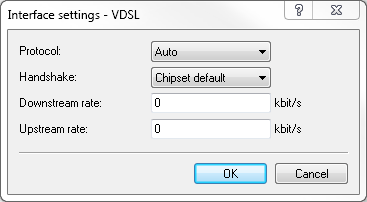
- Protocol
-
Select the protocol used by your DSL connection. Your Internet provider will be able to provide this information.
The following options are available:
- Automatic
- Automatic selection of the operating mode.
- VDSL2 (G.993.2)
- Operating mode VDSL2 for transmission rates of up to 100 Mbps upstream and downstream.
- ADSL
- Operating mode ADSL with up to 8 Mbps downstream and 0.6 Mbps upstream.
- ADSL2+ (G.992.5)
- Operating mode ADSL2+ with up to 24 Mbps downstream and 1 Mbps upstream.
- ADSL2 (G.992.3)
- Operating mode ADSL2 with up to 12 Mbps downstream and 1.2 Mbps upstream.
- ADSL1 (G.992.1/G.DMT)
- Operating mode ADSL (G.DMT) with up to 8 Mbps downstream and 1 Mbps upstream.
- ADSL2+ (Annex J)
- Operating mode All Digital ADSL2+ with up to 24 Mbps downstream and 3.5 Mbps upstream.
- ADSL2 (Annex J)
- Operating mode All Digital Mode ADSL2+ with up to 12 Mbps downstream and 3.5 Mbps upstream.
- No
- The interface is not active.
- Handshake
- Select from the following handshake methods for this interface:
- Chipset-default
- The handshake is carried out according to the default for the chipset in the device.
- V43 if needed
- The V43 carrier set is used for the handshake if required.
- V43 enabled
- The carrier set V43 is enabled for the handshake.
- V43 disabled
- The carrier set V43 is disabled for the handshake.
- Downstream rate
- Specify the downstream rate (RX). The actual bandwidth corresponds to the minimum of the negotiated value and the value set here.
Note: If the default value is 0, the value used is negotiated automatically.
- Upstream rate
- Specify the upstream rate (TX). The actual bandwidth corresponds to the minimum of the negotiated value and the value set here.
Note: If the default value is 0, the value used is negotiated automatically.
Settings for devices with an integrated ADSL modem
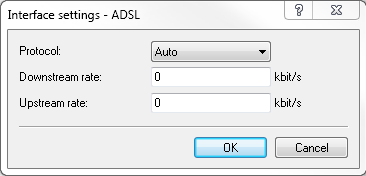
- Protocol
-
Select the protocol used by your DSL connection. Your Internet provider will be able to provide this information.
The following options are available:
- Automatic
- Automatic selection of the operating mode.
- ADSL1 (autom. Annex A/B)
- Operating mode ADSL over POTS/ISDN for transmission rates up to 10 Mbps downstream and 1 Mbps upstream.
- ADSL2 (autom. Annex A/B)
- Operating mode ADSL2 over POTS/ISDN for transmission rates up to 12 Mbps downstream and 1 Mbps upstream.
- ADSL2+ (autom. Annex A/B)
- Operating mode ADSL2+ over POTS/ISDN for transmission rates up to 24 Mbps downstream and 1 Mbps upstream.
- Auto-POTS (autom. Annex A/I/L/M)
- Operating mode ADSL over POTS for transmission rates from 10 to 24 Mbps downstream and up to 3.5 Mbps upstream.
- ADSL1 (Annex A)
- Operating mode ADSL over POTS for transmission rates up to 10 Mbps downstream and 1 Mbps upstream.
- ADSL2 (Annex A)
- Operating mode ADSL2 over POTS with up to 12 Mbps downstream and 1 Mbps upstream.
- ADSL2+ (Annex A)
- Operating mode ADSL2+ over POTS with up to 24 Mbps downstream and 1 Mbps upstream.
- ADSL2 (Annex I)
- Operating mode All Digital Mode ADSL2+ with up to 12 Mbps downstream and 3.2 Mbps upstream.
- ADSL2+ (Annex I)
- Operating mode All Digital ADSL2+ with up to 24 Mbps downstream and 3.2 Mbps upstream.
- ADSL2 (Annex L)
- Operating mode RE-ADSL2 with up to 6 Mbps downstream and 1.2 Mbps upstream.
- ADSL2 (Annex M)
- Operating mode ADSL2 with up to 24 Mbps downstream and 3.5 Mbps upstream.
- ADSL2+ (Annex M)
- Operating mode ADSL2+ with up to 24 Mbps downstream and 3.7 Mbps upstream.
- Auto-ISDN (autom. Annex B/J)
- Operating mode ADSL over ISDN for transmission rates from 10 to 24 Mbps downstream and up to 3.5 Mbps upstream.
- ADSL1 (Annex B)
- Operating mode ADSL over ISDN for transmission rates up to 10 Mbps downstream and 1 Mbps upstream.
- ADSL2 (Annex B)
- Operating mode ADSL over ISDN for transmission rates up to 12 Mbps downstream and 1 Mbps upstream.
- ADSL2+ (Annex B)
- Operating mode ADSL over ISDN for transmission rates up to 24 Mbps downstream and 1 Mbps upstream.
- ADSL2 (Annex J)
- Operating mode ADSL over ISDN for transmission rates up to 12 Mbps downstream and 3.5 Mbps upstream.
- ADSL2+ (Annex J)
- Operating mode ADSL over ISDN for transmission rates up to 24 Mbps downstream and 3.5 Mbps upstream.
- No
- The interface is not active.
- Downstream rate
- Specify the downstream rate (RX). The actual bandwidth corresponds to the minimum of the negotiated value and the value set here.
Note: If the default value is 0, the value used is negotiated automatically.
- Upstream rate
- Specify the upstream rate (TX). The actual bandwidth corresponds to the minimum of the negotiated value and the value set here.
Note: If the default value is 0, the value used is negotiated automatically.
