IPv4 addresses can only be masked ("NAT") on WAN connections. If you want to masquerade in the direction of a LAN or WLAN interface, then the corresponding LAN or WLAN interface must be declared as a DSL port in order for it to establish a WAN connection (typically by IPoE or DHCPoE ).
Until LCOS10.12, this was only possible for access points. From LCOS10.20, DSLoL is also available for WLAN routers.
An example scenario for DSLoL:
A WLAN router should be used to connect to the Internet primarily over WLAN. This is done using the WLAN client mode. If the WLAN is not available, the Internet connection should instead be established via LTE/4G as a backup. For this purpose, an LTE/4G connection is configured as usual, and the other WLAN-based Internet connection is set up by operating DSLoL on the WLAN interface. This is done in LANconfig under by selecting the option DSL interface enabled and then setting the LAN interface to the WLAN that was earlier set up as the WLAN client.
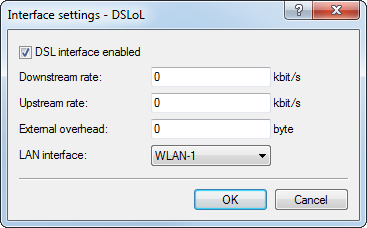
The LTE/4G connection is now configured as a backup for the WLAN/DSLoL Internet connection.
