You configure client steering with LANconfig as follows:
-
First, in the WLC you activate client steering for an AP under WLAN controller > Profiles > Physical WLAN parameters using the selection list Client steering.
- Off: Client steering is deactivated.
- AP-based band steering: The AP independently steers the WLAN client to a preferred frequency band.
- On: The AP lets the WLC handle the client steering.
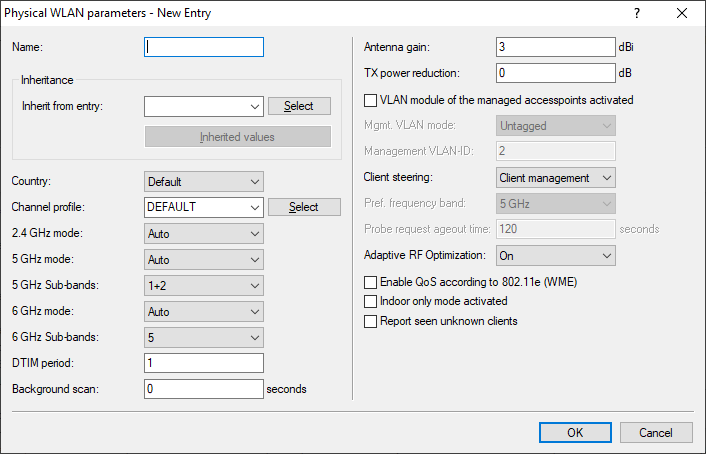
-
The menu WLAN-Controller > AP-Configuration > Client steering profiles contains two preconfigured default profiles (high density, default), which are sufficient for most use cases. Optionally, you create a new client steering profile by clicking on Add.
Client-steering profiles control how the WLC decides which APs are to accept a client at the next login attempt.
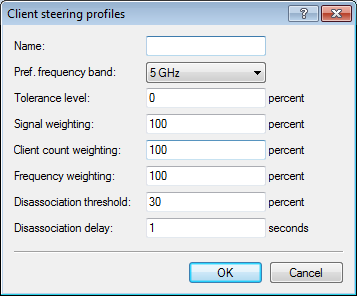
The items have the following meanings:
- Name
- Name of the client-steering profile.
- Pref. Frequency band
- Specifies the frequency band to which the WLC steers the WLAN client.
- 2.4GHz: The WLC steers the WLAN client to the 2.4-GHz frequency band.
- 5GHz: The WLC steers the WLAN client to the 5-GHz frequency band.
- Tolerance level
- The calculated value for an AP may deviate from the maximum calculated value by this percentage value in order for the AP to be allowed to accept the client at the next login attempt.
- Signal-Strength-Weighting
- Specifies the percentage weighting of the signal-strength value used to calculate the final value.
- Associated-Clients-Weighting
- Specifies with how many percent the number of clients associated with an AP is entered into the final value.
- Frequency-Band-Weighting
- Specifies the percent weighting of the value for the frequency band used to calculate the final value.
- Disassociation threshold
- Specifies the percentage of the maximum signal strength. If the current signal strength falls below this value, the client is disconnected.
- Disassociation delay
- Specifies the number of seconds in which no data is transferred between AP and client before the AP disconnects the client.
-
Optional: Enable the capture of client-steering statistics with the parameter Acquire statistical data. This statistical data is suitable for analysis by LANmonitor, for example.
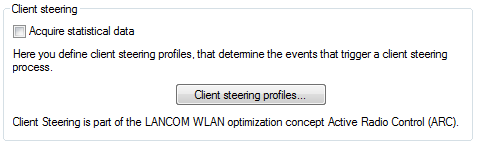
Note: Statistics capture increases the load on the WLC. LANCOM does not recommend the permanent recording of statistics. -
Now assign one of the client-steering profiles to the corresponding AP in the AP table under WLAN controller > AP configuration > Access point table.
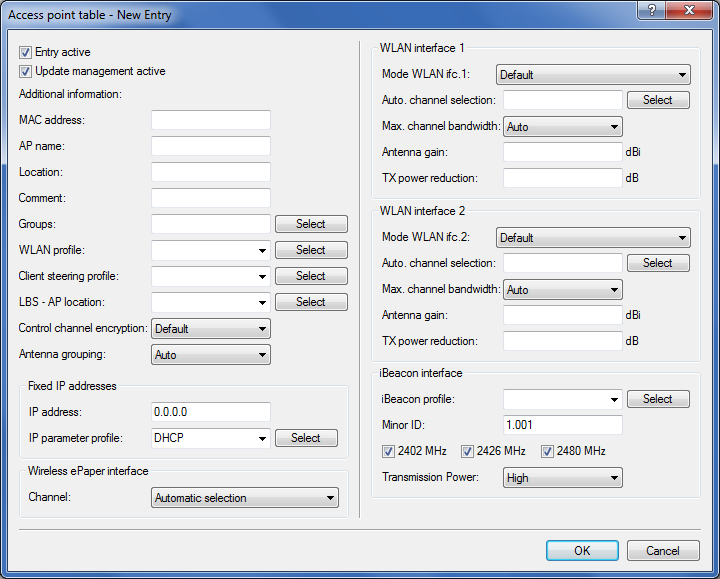
-
Optional: If necessary, assign a suitable client-steering group to the defined assignment groups.
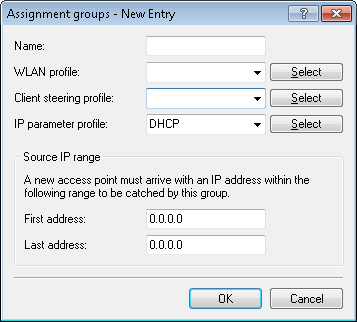
You have now completed the configuration of the client steering.
