As of LCOS 9.00, WLCs have a revised Setup Wizard Assign Access Points to Profiles, which makes it easier to add new APs via WEBconfig. Just a few mouse clicks with the new Setup Wizard allows you to
- Make a targeted search for a new AP;
- Accept one or more new APs at the same time;
- Assign a WLAN profile or a channel list to a new AP;
- Allow a new AP to inherit the configuration from an accepted AP;
- To exchange the configuration in a new AP for that of an accepted missing AP. When exchanging a configuration, the new AP receives the complete configuration of the accepted missing AP (except for its MAC address). When the new AP has been integrated, the WLC then deletes the configuration of the accepted missing AP.
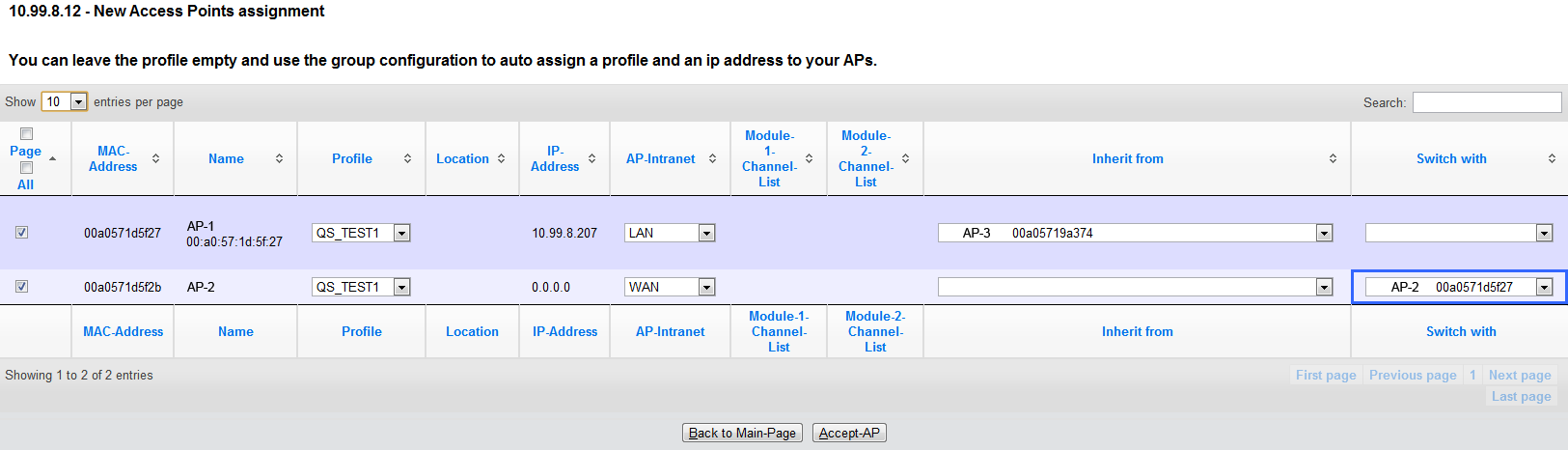
Click Accept AP to include the new AP with its new settings into the network.
Note: If you have allowed an AP to be configured via assignment groups, there is no need for any further settings for this AP in the Setup Wizard. The WLC automatically assigns the settings for the appropriate groups to the AP.
