The settings are configured under by clicking the button Dynamic SIP line.
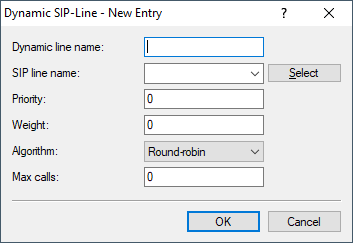
- Dynamic line name
- Enter the name for the dynamic line here. If the dynamic line consists of several physical lines, you can also use this dynamic line name for other table entries. This dynamic line name can later be used in the call routing table as the destination line.
- SIP line name
- Here you select one of the already configured physical SIP connections.
- Priority
- Here you specify the priority of the physical line for consideration when outgoing calls are distributed.
- Weight
- Here you specify the weighting of the physical line for consideration when outgoing calls are distributed.
- Algorithm
-
The algorithm must be configured identically for all entries that belong to a dynamic line. The following algorithms can be used:
- Weight
- This algorithm controls the percentage of calls being distributed between different physical lines.
- Round-Robin
- With this algorithm, outgoing calls are distributed sequentially to the physical lines.
- Priority
- The physical line with the highest priority is fully utilized first, before the physical line with the next-lowest priority is used.
- Max. calls
- Here you enter how many simultaneous voice channels can be used on the physical SIP line. For no restriction on the number of voice channels, enter 0 here.
