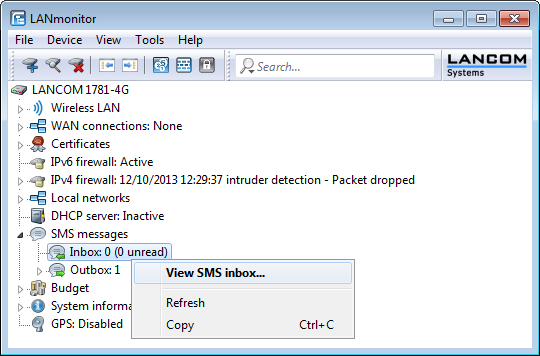The following section explains shows how you can use LANmonitor to read and delete text messages sent or received by a 3G/4G WWAN-enabled device.
LANmonitor then displays a window listing all of the sent and received text messages and their status. In the Inbox you have the option to delete single or multiple selected messages, or to mark them as read/unread; the Status shows whether they have been read or not (New or Read). In the Outbox, the messages can only be deleted; the Status shows their send status (Sent or Unsent).
You can manage these messages by using the context menu. To delete all messages in the inbox or outbox, go to the menu bar under Messages and select the appropriate action.