To operate an access point as unobtrusively as possible, you can disable the operating and status LEDs on the device. Even after restarting the device, the LEDs stay switched off. You can set up the device so that the LEDs light up briefly for a certain time after a restart, before the device disables them. This is useful for access points that are managed by WLAN controllers, for example to monitor the establishment of the connection to a WLAN controller.
You can set the operating mode of the LEDs in the Display section under .
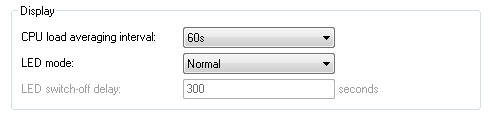
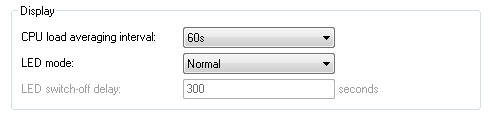
The selection list LED mode has three options to choose from:
- Normal
- The LEDs are always enabled, also after rebooting the device.
- All off
- The LEDs are all off. Even after restarting the device, the LEDs remain off.
- Timed off
- After a reboot, the LEDs are enabled for a certain period of time and are then turned off. This is useful for the LEDs to indicate critical errors during the restart process.
The Timed off option uses the setting in the field LED switch-off delay in seconds to control the time before the LEDs are disabled after a restart.
