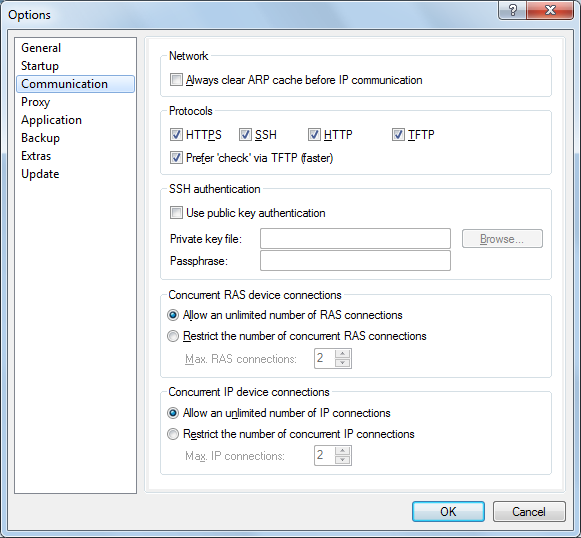This tutorial describes how to use LANconfig to configure public-key based SSH authentication.
-
Start LANconfig.
-
From the toolbar, open the dialog .
-
Under Protocols, disable all of the options except for SSH and Prefer ‘check’ via TFTP.
This prevents LANconfig from favoring a different protocol for device communication (e.g. HTTPS) and falling back to another, possibly unencrypted protocol (such as HTTP) if authentication fails.
-
Activate the option Use public-key authentication.
-
Specify the path and file name of the OpenSSH private-key file as appropriate and, if required, enter the passphrase that secures your key.
-
Close the settings dialog with a click on OK.
That's it! Now if you open the configuration dialog or start the Setup Wizard for a device, LANconfig communicates using the SSH protocol and attempts to authenticate with the specified private key.