Use this table to configure the IPv6 parameters that the device CFG mode assigns to the VPN clients.
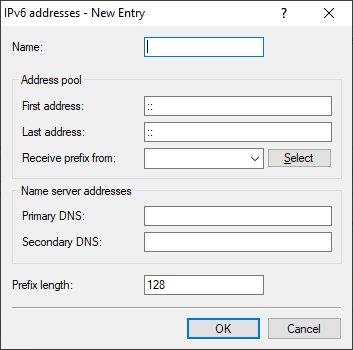
- Name
- Contains the name of the IPv6 address pool.
- Address pool
- First address
- Here you enter the first IPv6 address of the pool of addresses that you want to provide to VPN clients.
- Last address
- Here you enter the last IPv6 address of the pool of addresses that you want to provide to VPN clients.
- Receive prefix from
- With this parameter you can assign addresses to the VPN clients from the prefix that the router retrieved from the WAN interface via DHCPv6 prefix delegation. Select the desired WAN interface here. For example, if the provider assigned the prefix "2001:db8::/64", you can then set the parameter First address to the value "::1" in the Last address to "::9". In combination with the prefix "2001:db8::/64" as delegated by the provider, the clients receive addresses from the pool "2001:db8::1" to "2001:db8::9". If the provider prefix is greater than "/64", e.g.,"/48" or "/56", you must take subnetting for the logical network into account in the address.
Example:
- Assigned provider prefix: 2001:db8:abcd:aa::/56
- /64 as the prefix of the logical network (subnet ID 1): 2001:db8:abcd:aa01::/64
- First address: 0:0:0:0001::1
- Last address: 0:0:0:0001::9
Important: Currently no Neighbor Discovery Proxy is supported for IPv6. For this reason, the address range of the pool must not overlap with address ranges or prefixes that are already used for other networks on the router.- Name server addresses
- DNS default
- Contains the primary DNS address.
- DNS backup
- Contains the secondary DNS address.
- Prefix length
- Optional prefix length sent for the negotiated IP address.
