In LANconfig, you configure the general routing options under .
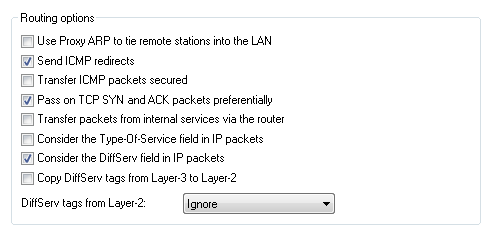
- Use Proxy ARP to tie remote sites into the LAN
- Use this option to enable or disable the proxy ARP mechanism. The use of proxy ARP integrates remote computers into your local network as if they were physically located within it.
- Send ICMP redirects
- You know how workstations behave in a local network: If the computer wants to send a packet to an IP address that does not exist in the local LAN, it looks for a router for further help. The computer's operating system generally points to this router by means of an entry for the default router or standard gateway. If a network has several routers, it is generally only possible to specify one default router that is theoretically able to reach all of the IP addresses that are unknown to the workstation. Occasionally this default router may be unable to reach the target network, but it knows of another router that is able to find this target.
By default, the router sends the computer a response containing the address of that router which knows the route to the target network (this response is called the "ICMP redirect"). The workstation then uses this address to send the packet straight to the other router.
However, some computers are unable to process ICMP redirects. In order for the data packets to be delivered despite this, you make use of the local routing. You instruct the router in your device to send the packet to the other responsible router. Also, it is no longer able to send ICMP redirects to the clients.
Note: Local routing can be very helpful in individual cases, but it should be used only in situations of this type. This is because local routing leads to a doubling of all network packets to the target network. The packets are first sent to the default router, which then sends them to the appropriate router in the local network.You use this option to determine whether the device sends ICMP redirects.
- Transfer ICMP packets secured
- Here you determine whether the device sends secured ICMP redirects.
- Pass on TCP-SYN and ACK packets preferentially
- The SYN/ACK-speedup method is used to accelerate IP traffic. With SYN/ACK-speedup, IP control characters (SYN for synchronization and ACK for acknowledge) in the transmit buffer are given priority over standard data packets. This avoids the situation where control characters are caught up in the transmit queue, so causing the remote site to stop sending data. SYN/ACK-speedup is most effective with high-speed connections like ADSL, where data are transferred at high speed in both directions at the same time. In the factory settings, SYN/ACK-speedup is activated by default. The preferential treatment of individual packets leads to a change from the original packet order. Although TCP/IP provides no guarantee of a specific packet order, this can lead to problems with some applications. This only affects applications which, in divergence from the standard protocol, require a certain packet order. In this case, disable the SYN/ACK-speedup.
- Transfer packets from internal services via the router
- By default, local services always bypass the router. Acknowledgments are always returned directly to the MAC address where the request originated. Select this option if you wish packets from internal services to be sent via the router. Packets will then be sent not directly to the MAC address of the sender but via the router (provided an appropriate route has been configured).
- Consider the Type-of-Service field in IP packets
- If you have selected "Type-Of-Service", the router searches the IP packets for options that indicate whether the packets should be transmitted particularly quickly or secured.
- Consider the DiffServ field in IP packets
- If the router considers the DiffServ field in IP packets, it applies preferential transmission according to the standardized DSCP (DiffServ code point) AFxx (Assured Forwarding) for secured transmission and EF (Expedited Forwarding). All other IP packets will be transmitted normally. This option is enabled by default.
Note: This option cannot be used in combination with ToS since the DiffServ field replaces the ToS field within the IP packet.For more information about DiffServ, see the chapter Quality-of-Service.
- Copy DiffServ tags from layer 3 to layer 2
- The setting for Layer3-Layer2 tagging regulates the behavior when a data packet is transmitted. With this option enabled, VLAN tags with priority bits originating from the DSCP precedence are generated if the recipient has sent at least one tagged packet.
- DiffServ tags from Layer 2
- The setting for Layer2-Layer3 tagging regulates the behavior when a data packet is received.
- Ignore: VLAN tags are ignored.
- Copy to layer 3: Priority bits in the VLAN tag are always copied to the precedence of the DSCP.
- Copy automatically: Priority bits in the VLAN tag are only copied to the DSCP precedence if this is "000".
