To configure a GRE tunnel with LANconfig, navigate to and click GRE tunnel.
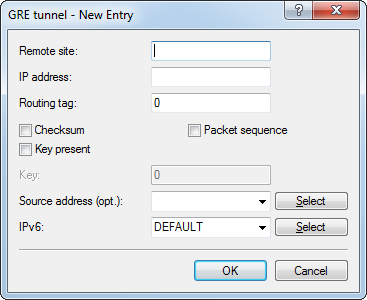
- Remote site
- The name of the remote site for this GRE tunnel. Use this name in the routing table in order to send data through this GRE tunnel.
- IP address
- Address of the GRE tunnel endpoint (valid IPv4 or IPv6 address or FQDN).
- Routing tag
- Routing tag for the connection to the GRE tunnel endpoint. The device maps data packets to this GRE tunnel by means of the routing tag.
- Checksum
- Here you specify whether the GRE header should contain a check sum. With the check sum function enabled, the device calculates a checksum for the transmitted data and attaches this to the GRE tunnel header. If the GRE header of incoming data contains a checksum, the device checks this against the transmitted data. The device discards any data received with an erroneous or missing check sum. With the checksum function disabled, the device sends all tunnel data without a checksum and it expected data packets without a checksum. Incoming data packets with a checksum in the GRE header are discarded.
- Key present
- Here you specify whether the GRE header should contain a key for data-flow control. If you enable this feature, the device inserts the value set in the key field into the GRE header for this GRE tunnel. The device only maps incoming data packets to this GRE tunnel if their GRE header contains an identical key value. With this feature disabled, the GRE header of outgoing data packets does not contain a key value. The device only maps incoming data packets to this GRE tunnel if their GRE header similarly does not contain a key value.
- Key
- The key that assures data-flow control in this GRE tunnel. Two devices connected via several GRE tunnels use this key to map the data packets to the appropriate GRE tunnel.
- Sequencing
- Here you specify whether the GRE header contains information about the sequence of the data packets. With this feature enabled, the device includes a counter in the GRE header of outgoing data packets in order to communicate the sequence of the data packets to the GRE tunnel endpoint. The device analyses the sequence of incoming data packets and drops packets with an incorrect or missing packet sequence.
- Source address
- Here you can optionally specify a source address for
the device to use as the target address instead of the one that would normally be selected automatically.
As an address, the device accepts the name of the IP networks whose address is to be used, any valid IP address, or the name of
a loopback address.
Note: If the list of IP networks or loopback addresses contains an entry named "DMZ" then the associated IP address will be used.
- IPv6
- This entry specifies the name of the IPv6 WAN interface. Leaving this entry blank causes IPv6 to be disabled for this interface. The IPv6 remote sites are configured under .
If you need to specify an IP address for the tunnel interface, proceed as follows:
- IPv4
- Create a new entry under and set the name of the remote site as the name of the GRE tunnel remote site. Finally, enter the necessary values for the IP address and Netmask.
- IPv6
- Create a new entry under and set the interface name as the name of the GRE tunnel remote site. Finally, enter the necessary values for the Address/Prefix length.
