The Bonjour proxy is configured with LANconfig under .
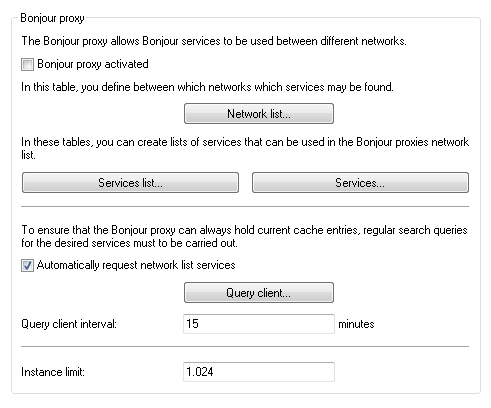
The following settings are available:
- Bonjour proxy activated
- Use this checkbox to enable or disable the Bonjour proxy.
- Network list
- Use this table to specify the networks between which Bonjour services may be discovered. To function properly, the networks or interfaces need to be configured with an IPv4 or IPv6 address. This table offers you the following options:
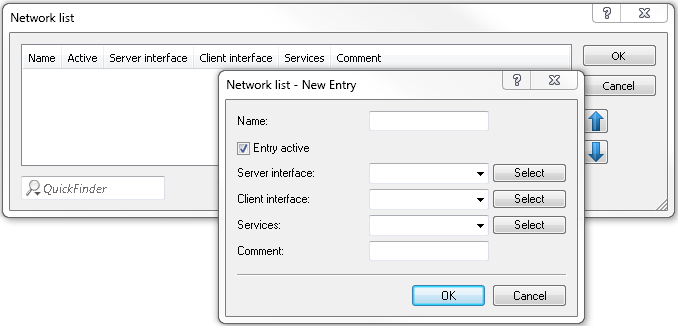
- Name
- Specify a unique name for this table entry.
- Entry active
- Enable or disable this table entry.
- Server interface
- Set the name of the IPv4 network or IPv6 interface that is used to provide the Bonjour services (e.g. print services).
- Client interface
- IPv4 network name or IPv6 interface name to be used for Bonjour clients to discover services on the server network
- Services
- This references an entry in the list of services. Clients are only able to find services contained in this list. Non-listed services are rejected.Note: If this box is left empty, all services are allowed.
- Comment
- Enter a comment about this table entry.
- Services list
- In this table, create a list of Bonjour service types that are available for use in the Bonjour network list.
- The following settings are available:
-
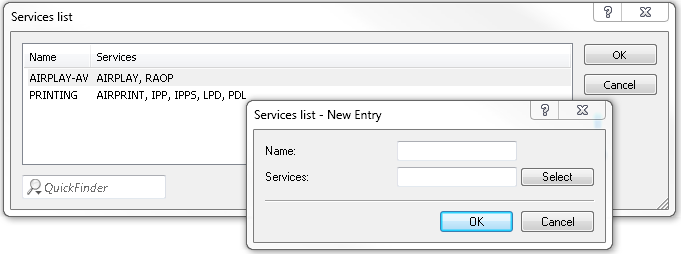
-
- Name
- Specify a unique name for this table entry.
- Services
- Enter a comma-separated list of services that are to be available for use in the Services table.
- Services
- This table is used to specify the Bonjour service types that can be used in the services list. Additional settings are available as follows:
-
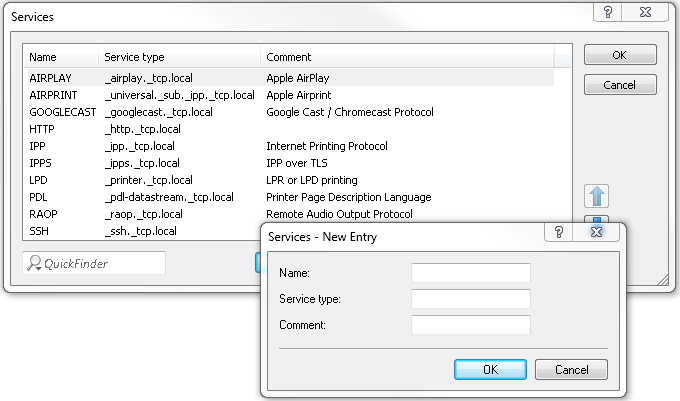
-
- Name
- Specify a unique name for this table entry.
- Service type
- Specify the Bonjour service type as a DNS SRV record, e.g. with _http._tcp.local.
- Comment
- Enter a comment about this table entry.
- Automatically request network list services
- With this item enabled, the device sends regular queries about which services (as specified in the network list) are available from the corresponding server interface. This option is enabled by default. This setting is also recommended.Note: If this setting is disabled, you need to manually enter the services to be queried into the Query client table.
- Query client
- To keep the Bonjour proxy services cache up-to-date all times, you need to configure regular queries about the desired services. The query client regularly contacts the configured service types for information about their availability.
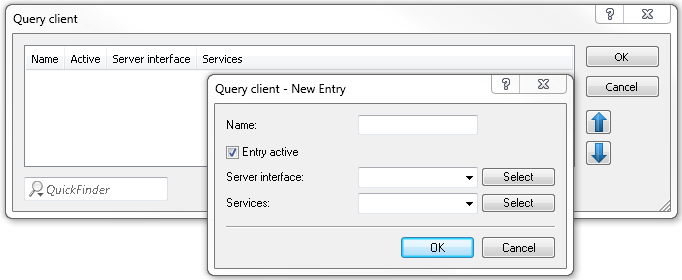
- Name
- Specify a unique name for the corresponding entry.
- Entry active
- Activates or deactivates this table entry.
- Server interface
- Set an IPv4 network name or an IPv6 interface name that is to offer the Bonjour services (e.g. print services) and which will regularly be used by the router to make the queries.
- Services
- This references an entry in the list of services. These services are regularly queried by the router at the server interface. This entry may not be empty.
- Query client interval
- Set the interval in minutes in which the query client updates the Bonjour services configured in the Query client table. 15 minutes are defined by default.
- Instance limit
- Specify the maximum number of service instances that the Bonjour proxy stores at the same time.
