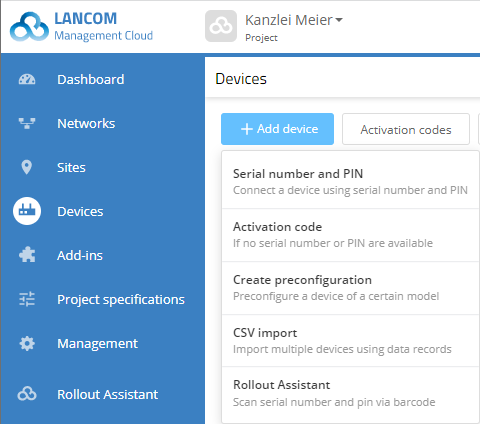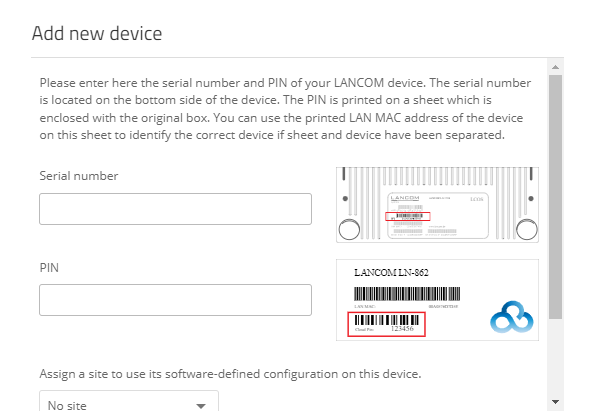You can easily add your new device to a project in the LANCOM Management Cloud (Public). You will need the serial number of the device and the associated Cloud PIN. You can find the serial number on the bottom of the device or in LANconfig or WEBconfig. The Cloud PIN can be found on the Cloud-ready flyer, supplied with the device.