The configuration for logical WLAN networks is to be found in the following menu:
LANconfig:
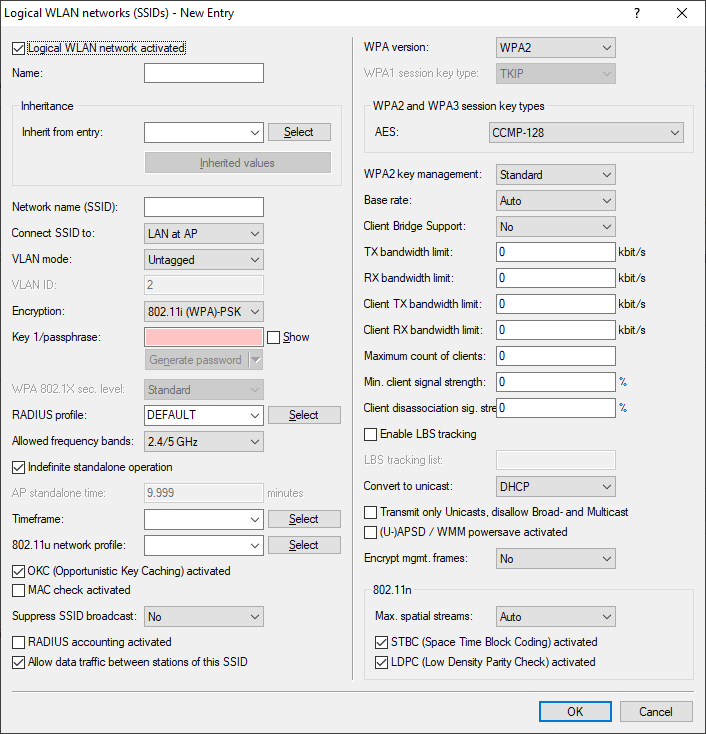
- RADIUS accounting activated
- This is where you can activate RADIUS accounting for this logical WLAN network.
Possible values:
- Yes, No
- No
Important: The APs supporting the logical WLAN network as configured by the WLC must have a LCOS version 8.00 or higher.
