With ISDN mapping, you assign external ISDN telephone numbers (MSN or DDI) to the telephone numbers that are used internally. To do this navigate to and click the button ISDN mapping.
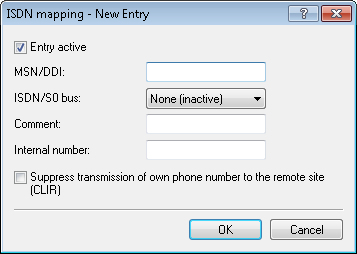
- Entry active
- Enables or disables the external telephone number.
- MSN/DDI
- This line's external telephone number in the ISDN network.
The device forwards incoming calls for this MSN to the internal number configured below. For outgoing calls, the device replaces its own number with the MSN configured here.
- MSN: Number of the telephone line
- DDI (Direct Dialing in): Telephone extension number if the connection is configured as a point-to-point line.
Note: By using the # character as a placeholder, you can use a single entry to address entire groups of numbers, e.g. when using extension numbers - ISDN/S0 bus
- ISDN interface(s) used for connecting terminal devices to the device. These line have to be configured as ISDN-NT.
- Comment
- Comment on the external telephone number.
- Internal Number
- Internal telephone number of the ISDN telephone or name of the user (SIP URL).
For incoming calls, this is the SIP name or internal telephone number of the telephone to which the call from this interface is switched with the corresponding MSN/DDI. For outgoing calls, the SIP name is replaced by the MSN/DDI of the corresponding entry.
Note: By using the # character as a placeholder, you can use a single entry to address entire groups of numbers, e.g. when using extension numbers.
- Hide your telephone number from the person being called (CLIR)
- When enabled, the device does not reveal your telephone number to the called party.
