These lines are used by the device to connect to upstream SIP PBXs. Connections are usually directed via VPN.
The settings are configured under by clicking the button SIP PBX lines.
The General tab contains the following configuration options:
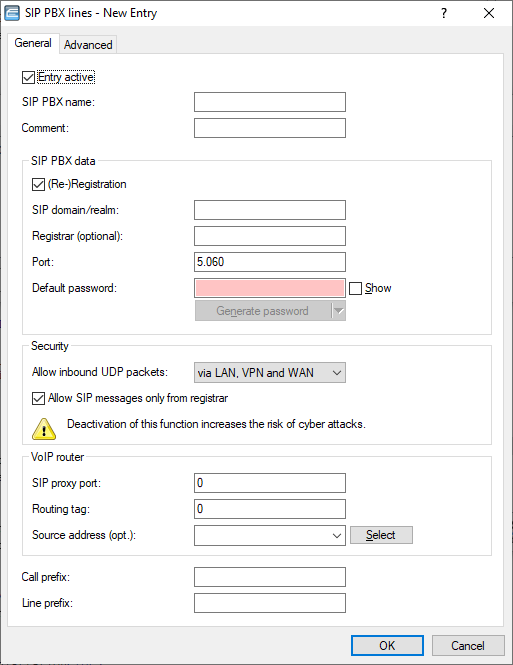
- Entry active
- Activates or deactivates this entry.
- SIP PBX name
- Name of the line. This may not be the same as any other line (ISDN or SIP provider, or SIP PBX) configured on the device.
- Comment
- Comment on this entry.
- (Re-) registration
- This activates the (repeated) registration of the SIP PBX line. With (re-)registration activated, it is also possible to operate line monitoring.
Note: To use (re-) registration, set the line monitoring method on the Advanced tab to "Register". The device renews its registration after the monitoring interval expires. If the SIP registrar of the SIP PBX suggests a different interval, the devices uses this value automatically.
- SIP domain/realm
- SIP domain/realm of the upstream SIP PBX.
- Registrar (optional):
- The SIP registrar is the point that accepts the login with the configured authentication data for this account in the SIP PBX.
- Outbound proxy (optional)
- Port
- Port of the upstream SIP PBX to which the device sends the SIP packets.
Note: Make sure that you activate this port in the firewall in order for the connection to work.
- Default password
- Shared password for registering with the SIP PBX. This password is required under the following circumstances:
- When SIP subscribers should be able to register at the PBX even without their own SIP credentials in the SIP user table of the device;
- When SIP users are able to register at the device without a password (no local authentication) but have access to the upstream SIP PBX by means of the shared password. In this case, the domain of SIP users must match the domain of SIP PBX line.
- Allow inbound UDP packets
- If the provider line uses UDP to communicate with the registrar, it receives UDP packets on the desired local port. With this setting you specify the network context in which a UDP packet is accepted. The device only accepts a packet from the WAN / VPN / LAN if you have activated the corresponding setting. Otherwise the packet is dropped.
- Allow SIP messages only from registrar
- Enable this checkbox if you want to receive SIP messages only through the registrar.
- SIP proxy port
- This is the local port used by the device proxy to communicate with the upstream SIP PBX. If this is set to "0", the device expects packets from the SIP PBX to arrive at the local SIP UDP server port (5060).
Note: Packet assignment is made faster by configuring a fixed, unique local port and entering this as the destination port in the SIP PBX.
- Routing tag
- Routing tag for selecting a certain route in the routing table for connections to this SIP PBX.
- Source address
- The device automatically determines the correct source IP address for the destination network. If you want to use a fixed source IP address instead, enter it symbolically or directly here.
- Call prefix
- The device places a call-prefix number in front of the caller number (CLI; SIP "From:") for all incoming calls on this SIP PBX line. This generates unique telephone numbers for return calls. For example; you add a number here, which the call router analyzes (and subsequently removes) to select the line to be used for the return call.
- Line prefix
- For outgoing calls on this line, the device inserts this prefix in front of the calling number in order to create a complete telephone number that is valid for this line. For incoming calls, the device removes this prefix, if applicable.
On the tab Advanced you configure the line monitoring, as well as the calling line identification restriction.
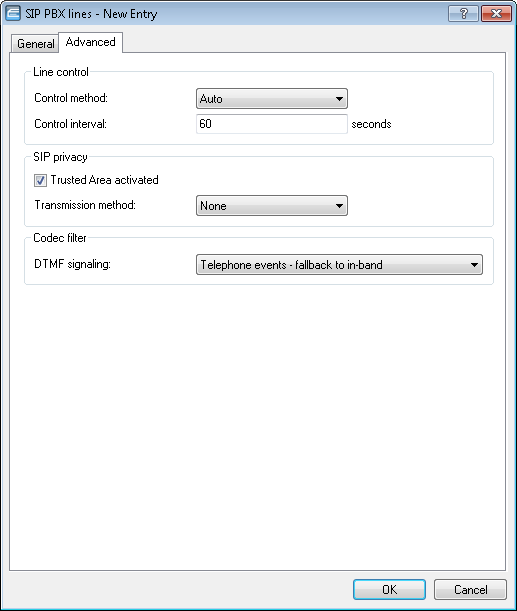
- Control method
- Specifies the line monitoring method. Line monitoring checks if a SIP PBX line is available. The Call Router can make use of the monitoring status to initiate a change to a backup line. The monitoring method sets the way in which the status is checked. Possible values are:
- Automatic
- The method is set automatically.
- Deactivated
- No monitoring. The line is always reported as being available. This setting does not allow the actual line availability to be monitored.
- Register
- Monitoring by means of register requests during the registration process. This setting also requires (Re-)registration to be activated for this line.
- Options
- Monitoring via Options Requests. This involves regular polling of the remote station. Depending on the response the line is considered to be available or unavailable. This setting is well suited for e.g. lines without registration.
- Monitoring interval
- The monitoring interval in seconds. This value affects the line monitoring with option request. The monitoring interval must be set to at least 60 seconds. This defines the time period that passes before the monitoring method is used again.
- Trusted area activated
- Specifies the remote station on this line (provider) as "Trusted Area". In this trusted area, the caller ID is not concealed from the caller, even if this is requested by the settings on the line (CLIR) or in the device. In the event of a connection over a trusted line, the Caller ID is first transmitted in accordance with the selected privacy policy and is only removed in the final exchange before the remote subscriber. This means, for example, that Caller ID can be used for billing purposes within the trusted area. This function is interesting for providers using a VoIP router to extend their own managed networks all the way to the connection for the VoIP equipment.
Note: Please note that not all providers support this function.
- Transmission method
- Specifies the method used for transmitting the caller ID in the separate SIP-header field. Possible values are:
- None
- The default setting, so no transmission takes place.
- RFC3325
- Transmission according to "P-Preferred-Id/P-Asserted-Id".
- IETF-Draft-Sip-Privacy-04
- Transmission according to "IETF-Draft-Sip-Privacy-04" by means of RPID (Remote Party ID).
- DTMF signaling
- Depending on the requirements, it may not be sufficient to transmit "inband" DTMF tones if a SIP receiver cannot recognize these. In this case, it is possible to configure an alternative method of DTMF transmission for All-IP connections.
- Only in-band (in audio)
- The tones are transmitted as DTMF tones (G.711) in the RTP (voice) stream.
- Only SIP info
- The DTMF tones are transmitted "out-of-band" as a SIP-info message with the parameters Signal and Duration (as per RFC 2976). There is no parallel transmission of G.711 tones.
- Telephone events - fallback to in-band (default)
- The DTMF tones are transmitted as specially marked events within the RTP stream (as per RFC 4733). There is no parallel transmission of G.711 tones. If the call-initialization SDP message does not include telephone-event signaling, negotiations fallback to inband transfer as per G.711.
- Telephone events - fallback to SIP info
- The DTMF tones are transmitted as specially marked events within the RTP stream (as per RFC 4733). There is no parallel transmission of G.711 tones. If the call-initialization SDP message does not include telephone-event signaling, negotiations fallback to transfer as per SIP-Info message.
