Under you configure the general settings for all ISDN users in the section ISDN users.
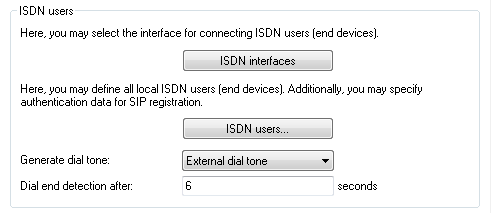
- Generate dial tone
- The dial tone determines the noise an ISDN user hears after lifting up the receiver. The "internal dial tone" is the same as the tone that a user hears at a PBX without spontaneous outside-line access (three short tones followed by a pause). The "external dial tone" is thus the same as the tone that indicates an external line when the receiver is lifted (constant tone without any interruptions). If necessary, adapt the dial tone for the users with spontaneous outside-line access to simulate the behavior of a standard outside line.
- End dial detection after
- During dialing, this is the time in seconds taken by the device to wait for further digits, after which it takes a number to be complete and sends it to SIP.
Important: If the entry is '0', ISDN users need to suffix the number with the '#' character.Note: The '#' sign also services to shorten the delay configured here.
