Using tenet or SSH to login to a device with activated TACACS+ authentication is possible for any user configured on the TACACS+ server.
When logging in with telnet, enter the user name configured on the TACACS+ server and select the server which is to carry out authentication. When logging in with SSH, enter the user name followed by a colon and then the server name, i.e. "user:1" or "user:2".
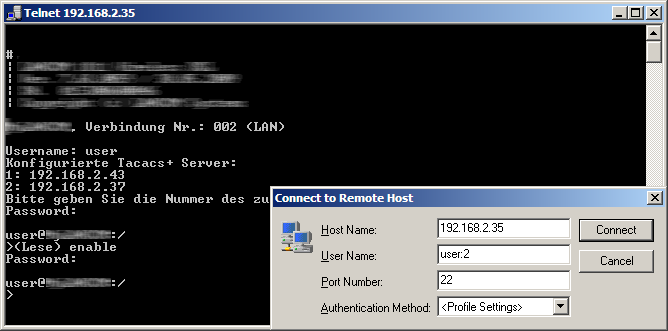
After login, all users initially have read-rights only (except for the user "root").
To gain further rights, enter the command enable and enter the password. Rights will be assigned according to configuration for that password. The parameters for the enable command are the numbers 1-15. 1 is the lowest level, 15 the highest. If no parameter is entered, 15 is taken automatically.
