Here the physical WLAN parameters are set for assignment to the access points. For each set of physical WLAN parameters you can specify the following parameters under :
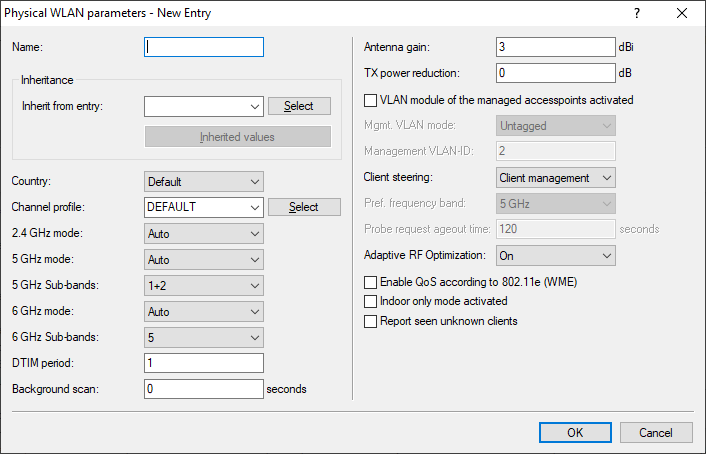
- Name
- Unique name for this combination of physical WLAN parameters.
- Inheritance
- Selection of a physical WLAN parameter set defined earlier and from which the settings are to be inherited.
- Country
- The country in which the access points are to be operated. This information is used to define country-specific settings such as the permitted channels, etc.
- Channel profile
-
Select a channel profile. See Channel Profile Table.
Note: The DEFAULT profile activates all allowed channels of the set country.
- DTIM period
- If just one mobile client operates power-saving mechanisms, broadcasts and multicasts are no longer transmitted in the radio cell immediately. Instead, they are buffered and sent after the beacon that is transmitted regularly by the access point. The clients are informed about their next relevant beacon so they can synchronize with the broadcasts and multicasts, and this allows them to leave their radio module switched off for most of the time and to activate it only when necessary. The DTIM period specifies how many beacons are sent before the buffered broadcast and multicasts are transmitted. Higher values allow clients to save more power, but also increase the latency of delivering these packets. The default value is 1, i.e. buffered broadcasts and multicasts are sent after every beacon.
- Management VLAN-ID
-
The VLAN ID of the management network used to manage the APs.
Important: The Management VLAN ID must be set to a value not equal to zero in order for VLANs to be used over the WLAN networks. This also applies when the management network itself is not to be tagged with VLAN IDs (Mgmt-VLANID=1).Important: VLAN activation only applies to WLAN networks which are connected by means of these physical WLAN parameters.
- Client steering
-
This entry sets the method used for client steering and whether the AP should activate band steering. In this case, a dual-port access point can forward a WLAN client to a preferred frequency band.
With client steering, certain criteria are used to help WLAN clients located within transmission range to connect to the best suited AP. These criteria are centrally defined in the WLAN controller. Managed access points constantly report the current values to the WLAN controller, which uses these criteria to decide which access points may respond to requests from WLAN clients. For this reason, client steering is only possible with access points that are centrally managed by a WLAN controller.
- Off
- Client steering is deactivated.
- On
- The AP lets the WLC handle the client steering.
- Client management
- The client steering is handled decentrally by the APs. See Client Management.
- AP-based band steering
- The AP independently steers the WLAN client to a preferred frequency band.
- Report seen unknown clients
- By default, the access point only reports associated clients to the WLC. If all other seen clients should be reported, i.e. unassociated clients as well, you can activate this switch. This will increase the traffic on the network. You should therefore activate this switch only temporarily or for test purposes.
DANGERIf you have a large number of unknown clients (e.g., with a Public Spot or in areas with lots of traffic), you should not activate this switch, otherwise you will be flooded by inbound messages.
Note: All other physical WLAN parameters correspond to those for the standard configuration of APs.
Important: To successfully acquire a profile, HTTP access to the WLC from the local network must be allowed.
