Up to 16 networks that have access to the configured printer can be entered into the access list. In LANconfig you configure the print server under .
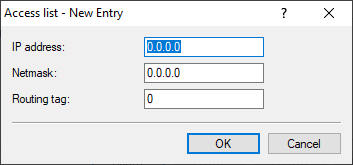
- IP address
-
IP address of the network with clients requiring access to the printer.
Important: If the access list is empty, any computer with any IP address can use the printer at the USB port of the device.Important: For reasons of security, access to the printer at the USB port of the device is not permitted from the WAN.
- Netmask
- Netmask of the permitted networks.
- Routing tag
-
Routing tag of the network.
Important:
If you specify a routing tag for this access rule, the only packets that will be accepted have received the same tag in the firewall or they are from a network with the corresponding interface tag.
It follows that the use of routing tags only makes sense in combination with the appropriate rules in the firewall or tagged networks.
