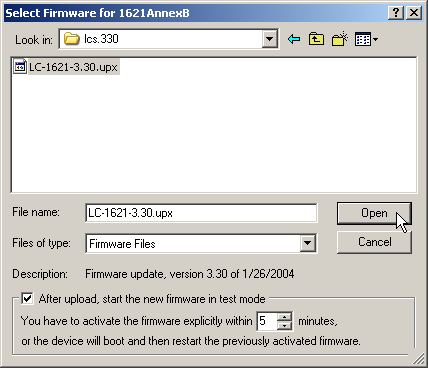This section describes how to load another firmware version into the device via LANconfig.
-
Select the device in the selection list and click on .
-
In the dialog box that opens, select the directory where the new version is located and mark the corresponding *.upx file.
LANconfig then displays the type, version and release date of the firmware.
-
Optional: Select whether the device should activate the firmware permanently after loading or initially operate it in a test mode. If you decide to use the test mode, specify a time period after which the device switches back to the previous firmware version if you do not activate the new firmware using the Configuration management.
-
Click on Open to replace the existing firmware with the selected version.
LANconfig now starts with the firmware upload. You can track the process with the progress bar and log. After a successful upload, LANconfig restarts the device automatically.