The available remote sites are specified in this list, along with a suitable name and additional parameters. Each WAN interface has its own separate list of remote sites. The lists of remote sites are located under .
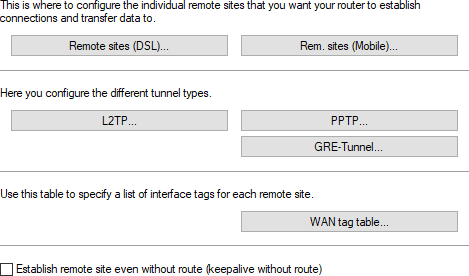
- Establish remote site even without route (keepalive without route)
- Specifies whether a connection to a remote site, e.g. a VPN tunnel or an Internet connection, should be established even without a route. Connecting to the remote site without an explicit route in the routing table is necessary if the remote site transmits the routes, e.g. by DHCP (Classless Static Route Option) or a dynamic routing protocol.
Important: Please observe the following advice when editing the remote-sites lists:
- If two remote-site lists contain identical names for remote sites (e.g. DSL broadband peers and Dialup peers), the device automatically takes the "fastest" interface when establishing the connection. The other interface is available for backup purposes.
- If the list does not specify DSL broadband remote sites, access concentrators or services, then the router connects to the first access concentrator that responds to the request over the exchange line.
- For an existing DSLoL interface, the same entries apply as for a DSL interface. This information is entered into the list of DSL broadband remote sites.
DSL broadband peers
You set up DSL broadband remotes under Remote sites (DSL).
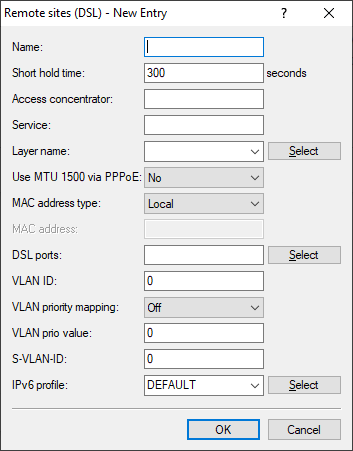
- Name
- This name is used to identify the remote site in the router modules. As soon as the router modules have used the IP address to determine where the remote site can be reached, the corresponding connection parameters are taken from the remote site list.
- Short hold time
- This time defines how long a connection is kept active if data is no longer being transferred. If a zero is entered as hold time, the connection will not be interrupted automatically. If the short hold time is set to 9999, interrupted connections will be reestablished automatically (see Permanent connection for flat rates – keep-alive).
- VPI / VCI
- Enter the VPI (Virtual Path Identifier) and the VCI (Virtual Channel Identifier) for your ADSL connection here. These values are communicated to you by your ADSL network operator. Typical values for VPI/VCI are, for example: 0/35, 0/38, 1/32, 8/35, 8/48.
- Access concentrator
- The access concentrator (AC) is the server that can be reached at this remote site. If multiple providers can be accessed via your ADSL connection, use the name of the AC to select the provider responsible for the IP-address range of this remote site. Your provider will inform you of the values to be entered for the AC. If no value is entered for the AC, all ACs will be accepted that offer the requested service.
- Service
- Enter the provider's service that you wish to use. This can be, for example, simple Internet surfing or even video downstreaming. Your provider will inform you of the values to be entered for the service. If no value is entered for the service, all services will be accepted that are offered by the requested access concentrator.
- Layer name
- Select the communication layer to be used for this connection. How to configure this layer is described under Layer List.
- Use MTU 1500 via PPPoE
- Defines, if the devices should negotiate a PPPoE MTU of 1500 based on RFC 4638. The remote peer must support this extension as well.
- MAC address type
- Here you select the MAC address to be used. If you need to specify an explicit MAC address for the remote gateway (user-defined), then enter it under MAC address. With Local selected, additional virtual addresses based on the MAC address of the device are generated for each WAN connection. Global uses the MAC address of the device for all connections.
- MAC address
- Enter the user-defined MAC address here, if applicable.
- DSL ports
- Select the DSL ports to use if your device has more than one DSL port. Activate channel bundling in the relevant layer to bundle the DSL lines.
- VLAN ID
- See VLAN IDs for DSL interfaces.
- VLAN priority mapping
-
This entry controls how the VLAN priority mapping functions.
- Off
- VLAN priority mapping is disabled.
- 1TR-112
- The value "1TR112" maps the precedence (i.e., the top 3 bits) of the DSCP into the VLAN priority field. Additionally, PPP-LCP echo packets are marked with VLAN priority 6, and IGMP packets are marked with 4.
- DSCP
- The "DSCP" value maps the precedence (i.e. the top 3 bits) of the DSCP into the VLAN Prio field.
- Value
- All packets sent to the WAN are marked with the priority tag configured under VLAN- Prio-Value. However, this only happens if a VLAN other than 0 is also configured. Otherwise it would be equivalent to being set to "Off".
- VLAN prio value
- This value is set as the VLAN priority value when VLAN priority mapping is set to "Value".
- S-VLAN ID
- See Q-in-Q VLAN.
- IPv6 profile
- This entry specifies the IPv6 remote site. Leaving this entry blank causes IPv6 to be disabled for this interface. The IPv6 remote sites are configured under .
Dial-in peers
The remote dial-in peers are set up under Remote sites (mobile). Depending on the device, other dial-in options are available here.
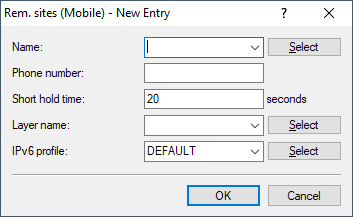
- Name
- This name is used to identify the remote site in the router modules. As soon as the router modules have used the IP address to determine where the remote site can be reached, the corresponding connection parameters are taken from the remote site list.
- The name of the remote site corresponds to a Mobile profilefrom .
-
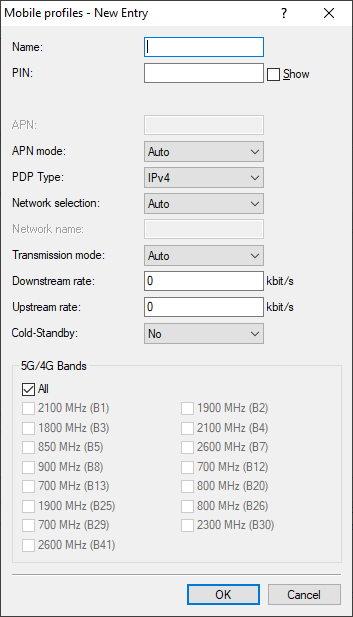
- Name
- Enter a unique name for this mobile profile here. This profile can then be selected in the WAN-interface settings (mobile).
- PIN
-
Enter the 4-digit PIN of the mobile phone SIM card used at the mobile interface. The router needs this information to
operate the mobile interface.
Important: The SIM card records each attempt to enter an incorrect PIN. The number of Failed attempts is "remembered" even after the power supply is interrupted. After 3 failed attempts, the SIM card is locked and it is no longer possible to access it with the PIN. In this state, the SIM card needs to be unlocked with the (normally) 8-digit PUK or SuperPIN number.
- APN
- Here you enter the name of the access server for mobile data services known as the APN (Access Point Name). This information is specific to your mobile telephony service provider, and you will normally find this information in the documentation for your mobile telephony contract.
- APN mode
-
Defines in which mode the APN is to be used.
- With Automatic, the APN is taken from the internal database of the provider settings of the operating system. For this purpose, the provider is queried from the SIM card (MCC/MNC) and searched for in the internal database. The "Automatic" mode only works with public provider APNs and not with private APNs. For private APNs, the mode must be set to "Manual" and the APN entered in the "APN" field.
- For Manual, the APN from the APN field is used
- Authentication
- Specify whether authentication is required for logging in to the APN. Possible values: None, PAP, CHAP.
- User name
- If authentication is required for logging in to the APN, enter the user name here.
- Password
- If authentication is required for logging in to the APN, enter the password here.
- PDP type
-
Defines the IP type of the Packet Data Protocol (PDP) context.
- IPv4: A purely IPv4 data connection is established
- IPv4+IPv6: A dual-stack data connection, i.e. IPv4 and IPv6, is established
- IPv6: A purely IPv6 data connection is established
- Network selection
-
If you have opted for automatic mobile network selection, then the cellular networking interface will login to any
available and valid cellular network. If you select manual mobile network selection, then the mobile interface will only
login to the specified mobile network.
Note: Manual selection of the mobile network is recommended if the router is operated in a fixed location and the mobile interface should be prevented from logging into other networks, which may offer strong signals, but which may be undesirable or more expensive.
- Network name
- If you have opted for manual mobile network selection, then the mobile interface will login only to the mobile network specified here with its long name.
- Transmission mode
- This item selects the cellular data transmission standard that is preferred to be used by the mobile interface.
- Downstream rate / Upstream rate
- The transfer rates used by the WWAN connection must be entered here to ensure that the Quality of Service (QoS) functions in the firewall work properly.
- Note: If you enter 0 for downstream or upstream rate, the interface is set to unlimited. This means QoS rules will not work.
- 5G/4G Bands
- If unfavorable environmental conditions cause the router to constantly switch between two frequency bands, instabilities in the transmission may be the result. This selection allows you to control which frequency bands the mobile router can or should use.
- Phone number
- A telephone number is only required if the remote is to be called. The field can be left empty if calls are to be received only. Several numbers for the same remote can be entered in the Round-robin list.
- Short hold time
- This time defines how long a connection is kept active if data is no longer being transferred. If a zero is entered as hold time, the connection will not be interrupted automatically. If the short hold time is set to 9999, interrupted connections will be reestablished automatically (see Permanent connection for flat rates – keep-alive).
- Layer name
- Select the communication layer to be used for this connection. How to configure this layer is described under Layer List.
- IPv6 profile
- This entry specifies the IPv6 remote site. Leaving this entry blank causes IPv6 to be disabled for this interface. The IPv6 remote sites are configured under .
