Applies only for models with an ISDN interface.
As long as no MSN-configuration has been entered, a non-configured device accepts calls on all MSNs. As soon as the first change in the configuration is saved, the device only accepts calls on the configured MSN.
Important: If the initial configuration has no configured MSN, the remote configuration feature is disabled to protect the device against access via the ISDN line.
- Switch to the ‘Admin’ tab in the ‘Management’ configuration area.
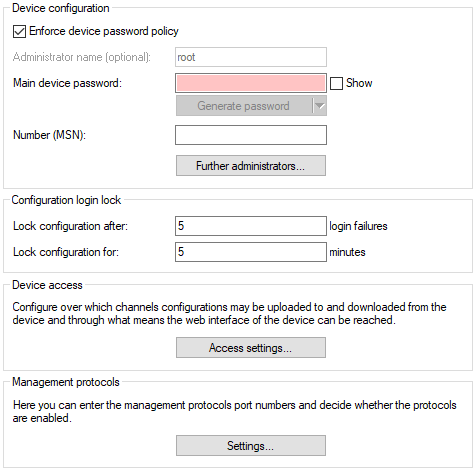
- In the 'Device configuration' section, enter one of your connection’s phone numbers that is not required for other purposes.
Alternatively, enter the following command in Telnet:
set /setup/config/Admin-(EAZ-MSN)123456
Important: The ISDN administrator account is the only configuration method excluded from the network access restrictions that are described below. That is, all incoming connections on the ADMIN-MSN are not restricted by the access controls on remote networks.Important: If you want to completely switch off the ISDN remote management, leave the field with Admin MSN empty.
