You can find the configuration menu for IEEE 802.11u and Hotspot 2.0 under .
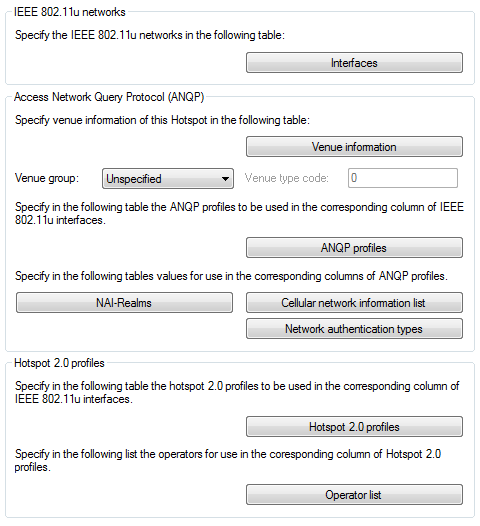
The device offers the ability to individually enable or disable and configure the support the IEEE 802.11u standard as well as the Hotspot 2.0 functionality for each logical WLAN interface using the button Interfaces.
Some of the parameters that need to be configured are located in so-called "profiles". Using profiles, you can group different rows in lists, which you only have to reference from the other windows. Essentially, these are profiles for ANQP data packets and Hotspot 2.0. The relationships between the profile lists is as follows:
|-- Interfaces
|-- ANQP-Profiles
|-- NAI-Realms
|-- Cellular-Network-Information-List
|-- Network-Authentication-Types
|-- Hotspot 2.0 Profiles
|-- Operator-List