The following section describes how you define default values for the new-user wizard (Create Public Spot account).
- Start LANconfig and open the configuration dialog for the device.
-
Change the view to Public Spot > Wizard.
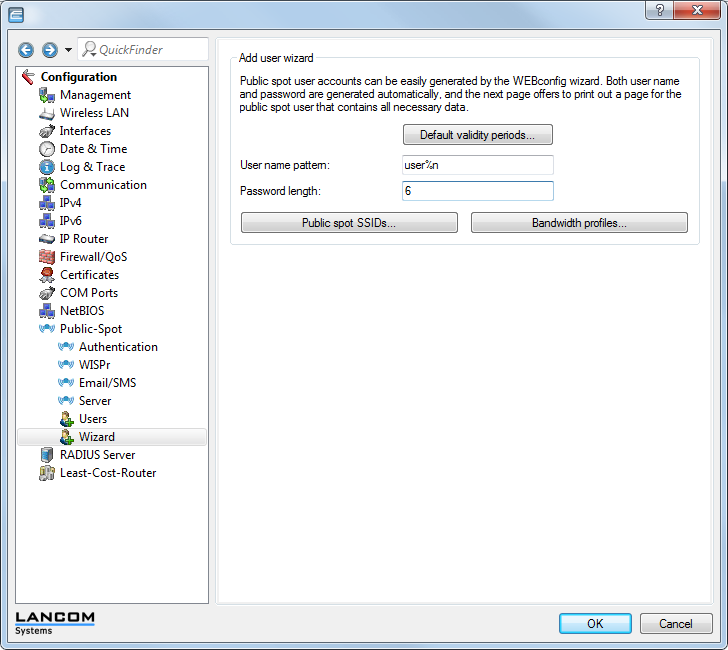
-
In Default validity periods, define which default validity periods for user accounts and vouchers are to be available by default.
The new-user wizard takes the shortest validity period as the default.
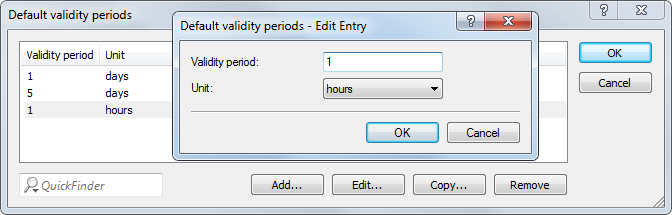
-
In User name pattern you indicate what pattern is used by the new user wizard to create usernames.
You can enter up to 19 characters, whereby the wizard will automatically create a unique number for every user if you enter "%n". The default description user%n will be shown later on the voucher, for example, as user12345.
-
Using Password length you specify the length of the passwords that the new user wizard generates for Public Spot access.
The default is 6 characters. If you would like to have longer passwords, keep in mind that guests can make mistakes when entering them, which can cause unnecessary problems and complaints.
-
Public Spot via WLAN only: Using Public Spot SSIDs you specify the names of the Public Spot networks taken by default when you create new user accounts using the Create Public Spot account wizard.
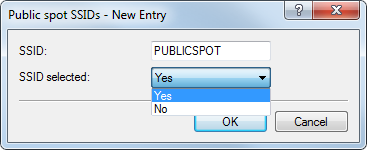
The Create Public Spot account wizard automatically marks the specified network names as SSID selected when creating a new Public Spot user. If you employ an access point, WLAN controller or WLAN router, for example, you can select several network names as default values in order to give users access to various different WLANs (e.g., for WLANs in the hotel lobby, the conference room, and floors where their rooms are located). When creating a new user and subsequently printing the voucher, these SSIDs are also printed out on the voucher.
Using the arrow buttons, you can change the display order of the SSIDs. In this way, SSIDs that are used most often can be kept at the top of the list.