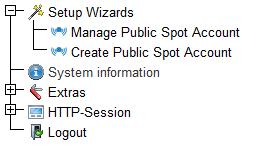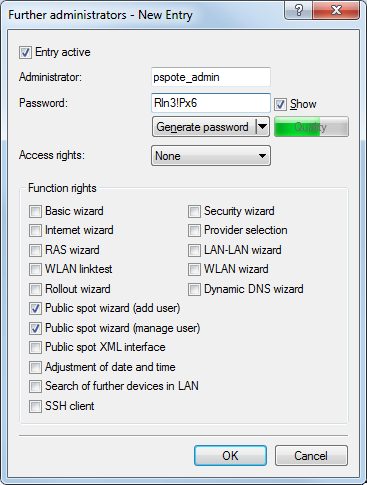In order for employees to be able to manage a Public Spot on the device without further permissions, you can explicitly assign them the function rights to use the Public Spot wizard. This tutorial describes the steps to set up Public Spot function rights for employees without giving them additional administrator rights.
Anmerkung: You need to have the "Supervisor" permission to be able to assign Public Spot management to an employee.
-
Start LANconfig.
-
Open the configuration for the device for which you want to register a Public Spot administrator.
The Public Spot option has to be enabled on this device.
-
Change to the view , click in the section Device configuration on Further administrators, and then click on Add.
If you want to allow an existing user to perform Public Spot management, select the user's entry in the table and click on Change.
-
You activate the profile by checking the Entry enabled box.
-
Assign a descriptive name in the field Administrator.
-
Enter a password and repeat it to be sure.
-
Set the Access rights to None.
When you modify an existing user, you should not modify existing function rights.
-
In the section Function rights enable the Public Spot wizard (add user), and Public Spot wizard (manage user).
When you modify an existing user, you should not modify existing function rights.
-
Save the new or modified profile by clicking on OK.
The Public Spot administrator is offered the Public-Spot wizards in the navigation when they log on using WEBconfig.
Using the user creation wizard Create Public Spot account, the administrator has the option of creating time-limited accounts for Public Spot users and print the corresponding login data on a voucher.
Using the user management wizard Manage Public Spot account, the administrator has the option of managing these users as well as the users that you created as the main administrator using the RADIUS user database. The administrator can extend or reduce the validity period of access, or completely delete a specific user account. In addition, the administrator can call up information about the user account using the wizard, such as the password in plain text, the authentication status, the IP address, the sent/received data volume or any restrictions that apply to the account.
Anmerkung: The function right
Public Spot XML interface is not needed by a normal Public Spot admin. The right is only relevant if you use the
XML interface, and should not be combined with the function rights described above for security reasons.