Unlike previous versions where the configuration menu contained just a single IP routing table, this item now offers the configuration of separate routing tables for IPv4 and IPv6 connections.
You will find the new table under
The IPv4 settings that were previously in the table IP routing table are now located in the IPv4 routing table .
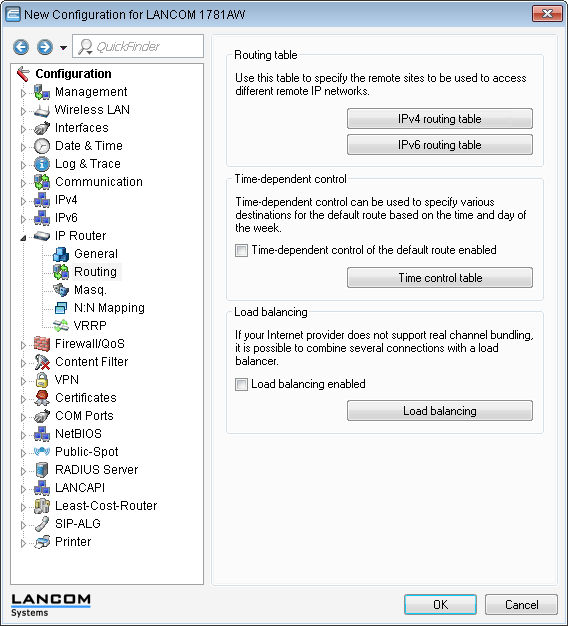
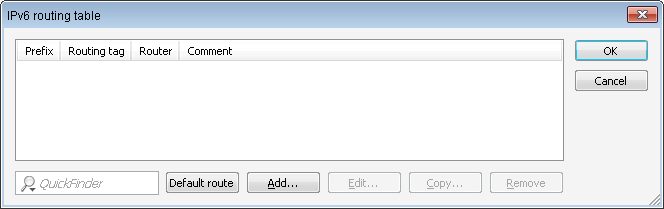
The table contains the entries to be used for routing packets with IPv6 addresses.
- Prefix
- Specify the prefix of the network area for which the data is to be routed to the given remote station.
- Routing tag
- Specify the routing tag for this route. This route is active only for packets with the same tag. The data packets receive the routing tag either from the firewall or depending on the LAN or WAN interface used.
- Router
- This is where you specify the remote site for this route.
- Comment
- Enter a descriptive comment for this entry.
Anmerkung: Entering a comment is optional.