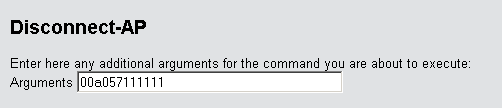The following actions are required to remove an access point under management of the WLAN controller from the WLAN infrastructure:
- In the access point, switch the WLAN operating mode of the WLAN module from 'Managed' to 'Client' or 'Access Point'.
- In the WLAN controller, delete the configuration for the access point and/or deactivate Automatically provide APs with a default configuration via .
- Disconnect the access point in WEBconfig by selecting and the action Disconnect AP, or alternatively in LANmonitor.
- When requested for additional arguments, enter the MAC address of the access point to be disconnected and confirm with Execute.