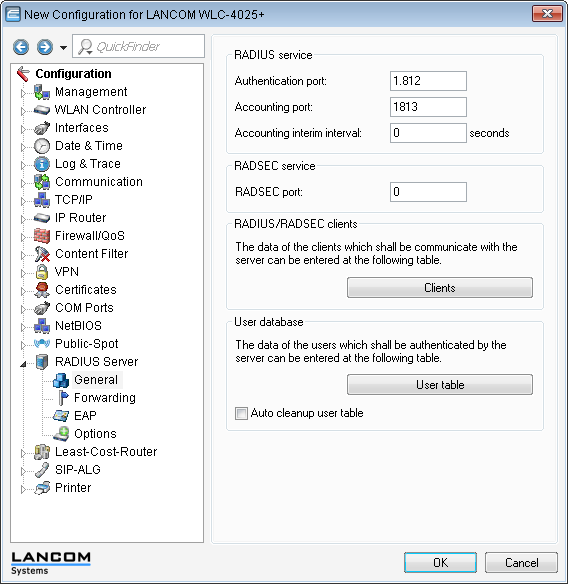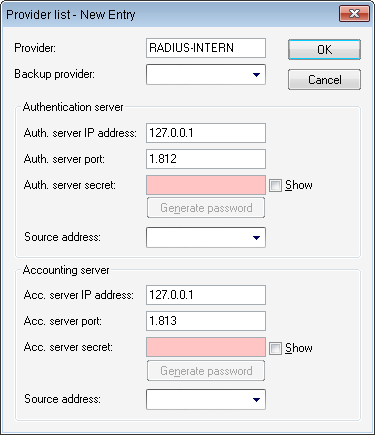In LCOS versions prior to 7.70, Public Spot access accounts were defined by entering users into into the Public Spot module's user list by using the Wizard. As of LCOS version 7.70, the Wizard no longer stores the Public Spot access accounts in this list, but in the user database of the internal RADIUS server instead. In order to use Public Spot access accounts, the RADIUS server must be configured and the Public Spot module must be set to use the RADIUS server.
-
In order to use the user database in the internal RADIUS server, the RADIUS server in the device must be activated first. Activate the RADIUS server by entering authentication and accounting ports. Use the authentication port '1812' and the accounting port '1813'.
Note: If appropriate please activate the option "Clear user list automatically" so that the entries no longer required in the user database can be deleted automatically.
-
In order for the Public Spot access accounts to be authenticated by the device's internal RADIUS server, the Public Spot must know the address of the RADIUS server. To ensure that this is the case, under create a new entry to define the internal RADIUS server as a "Provider". Enter the IP address for the device with the activated RADIUS server as the authentication and accounting server.
Note: If the Public Spot and the RADIUS server are provided by the same device, enter the device's internal loopback address (127.0.0.1) here and leave the secret (password) field empty.
Note: After updating LCOS, user accounts that were created in the Public Spot module's user list with previous versions of LCOS are still valid.