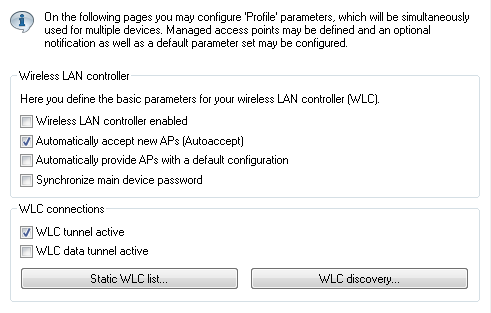With these settings you have defined all of the necessary values for the WLC to provide the APs with the required WLAN parameters. Upon assignment of the configuration, the APs change their status in the WLC management from "New access point" to "Expected access point", and they are listed in the device display under Exp. APs. Once the default configuration has been assigned to all new APs, the New APs LED switches off.
Note: After the initial start-up phase, the option Automatically provide APs with the default configuration can be deactivated again so that no further APs are automatically accepted into the network. The option Automatically accept new APs can remain active so that, after a reset, the WLC automatically provides expected APs—as entered into the AP table—with valid certificates.