As an alternative, you can open certificates on your system via the Control Panel.
- To do this, click on Start / Control Panel / Internet Options, the 'Contents' tab and the button Certificates.
- Choose the required certificate and click on Export.
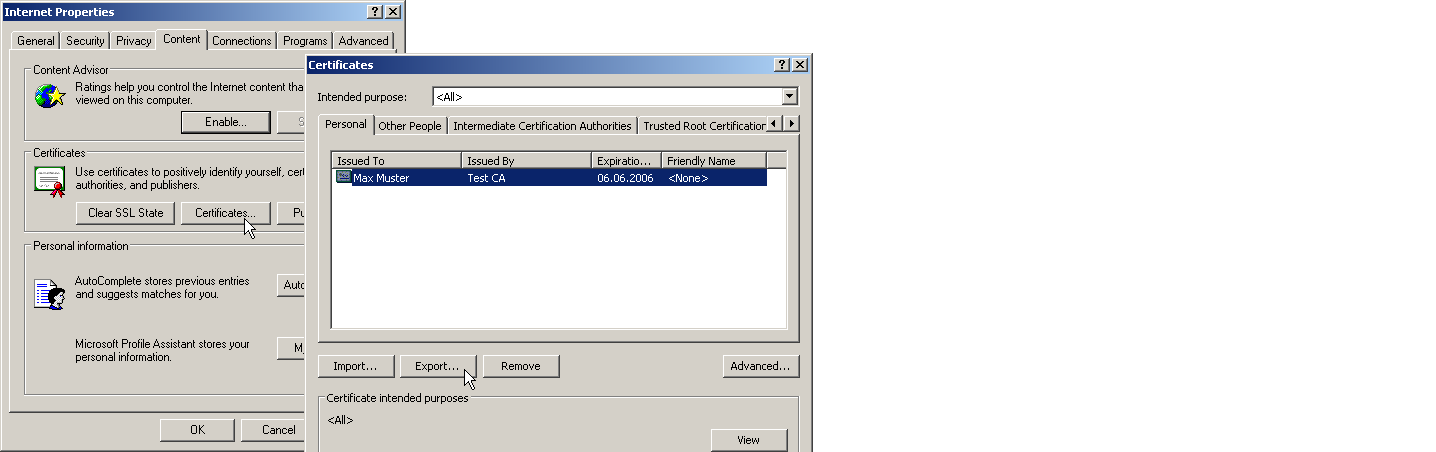
Note: The actions required in the Certificate
Export Wizard that follows are identical to those described under .