The following table provides a summary of the information required for configuration and where it can be entered. Basically, all that is needed is a SIP PBX line for each location that is correspondingly setup at the remote location
| LANCOM Branch office | SIP terminal equipment Branch office | SIP PBX Headquarters | |
|---|---|---|---|
| Internal VoIP domain | mycompany.BRANCH01 | mycompany.HQ | mycompany.HQ |
| Internal SIP subscriber numbers at the branch office | 4 | 4 | |
| External ISDN telephone numbers (MSNs) | 4 | ||
| Country and local area code | 4 | ||
| SIP PBX line | HQ | ||
| SIP PBX domains | mycompany.HQ | ||
| SIP PBX registration password | 4 | 4 | |
| Call route |
|
Detailed instructions on configuring the LANCOM:
- Under LANconfig, start the setup wizard for configuring the VoIP Call Manager. Enable the options 'SIP phone system', 'ISDN phone system' and 'ISDN users'.
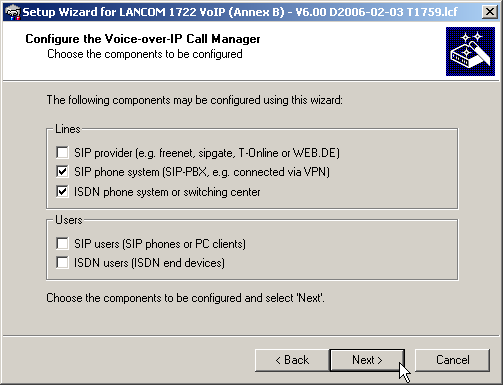
- Configure the device as described in the preceding examples:
- ISDN line with MSN mapping
- Area and country code for each location
- Enter a unique domain for the local VoIP domain which describes the local VoIP range for the branch office, e.g. 'mycompany.BRANCH01' for the first branch.
- Configure the line leading to the SIP PBX with the following values:
- SIP PBX line name: Unique name for the line leading to the SIP PBX, e.g. 'HQ' for "Headquarters".
- PBX SIP domain/realm: Internal VoIP domain or SIP PBX, e.g. 'mycompany.HQ'.
- Registrar (FQDN or IP) (optional): SIP PBX address in the headquarters
network, in the event that the device cannot be identified via DNS resolution
of the VoIP domain (PBX SIP domain/realm).Note: Use the SIP PBX IP address from the private IP address range at the headquarters that can be reached via VPN here.
- Outbound proxy (optional): It is generally not necessary to designate the outbound proxy. Only enter a server designation here should the SIP PBX require your corresponding addresses.
- Shared PBX password: This password is used by all SIP users when registering at the SIP PBX.