The following parameters are available in the LANCOM for configuring CRON jobs:
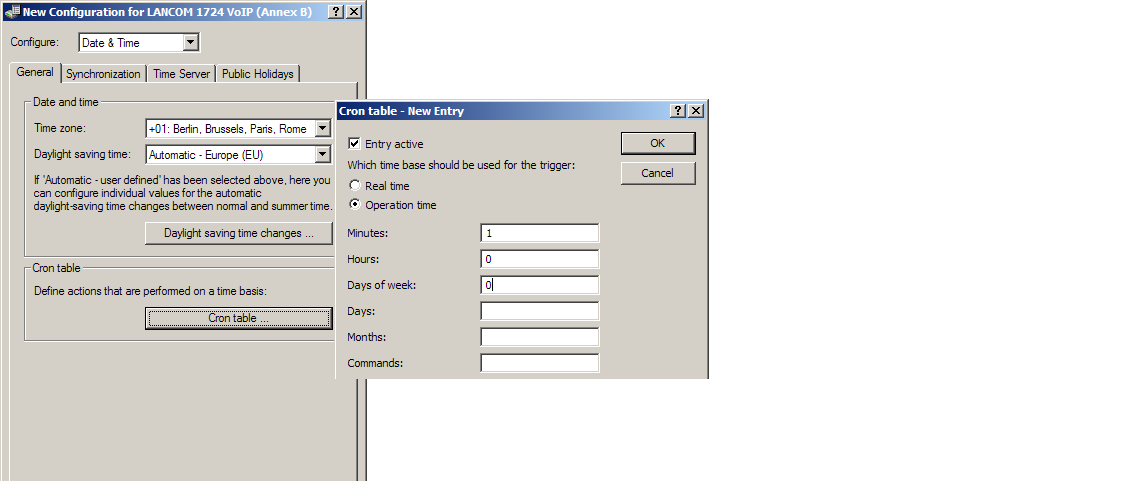
LANconfig: Date & time / General / CRON table
WEBconfig: LCOS menu tree / Setup / Config / CRON table
- Entry active
Activates or deactivates the entry.
- Default: Active
- Time base
The 'Time base' field determines whether time control is based on real
time or on the device's operating time.
- Real time: These rules evaluate all time/date information.
- Operation time: These rules only evaluate the minutes and hours since the last time the device was started.
- Default: Real time
- Minutes
- Hours
- Week days
- Month days
- Months
The values 'minutes' to 'months' define the times when a command is
to be executed. With no value entered, it is not included in the controlling.
For each parameter, a comma-separated list of values can be entered,
or alternatively a range of minimum and maximum values.
The syntax of the 'Week day' field corresponds with the usual CRON
interpretation:
- 0: Sunday
- 1: Monday
- 2: Tuesday
- 3: Wednesday
- 4: Thursday
- 5: Friday
- 6: Saturday
- Command The command to be executed or a comma-separated list of commands. Any LANCOM command-line function can be executed.
- Owner
An administrator defined in the device can be designated as owner of
the CRON job. If an owner is defined, then the CRON job commands will
be executed with the rights of the owner.
- Default: root
- Variation
This parameter specifies the maximum delay in minutes for the start
of the CRON job after the set start time. The actual delay time is determined
randomly and lies between 0 and the time entered here.
- Default: 0
- Values: 0 to 65535 seconds.
- Particular values: With the variation set to zero the CRON job will be executed at the set time.
Note: Real-time based rules can only be executed if the device has a time from a relevant source, e.g. via NTP.
Examples:
| time base | min. | hours | w.-days | m.-days | months | command |
|---|---|---|---|---|---|---|
| real time | 0 | 4 | 0-6 | 1-31 | 1-12 | do /oth/man/disconnect internet |
| real time | 59 | 3 | 0-6 | 1-31 | 1-12 | mailto:admin@mylancom.de?subject=disconnection?body=Manual disconnection of the internet connection |
| real time | 0 | 0 | 1 | do /setup/accounting/delete | ||
| real time | 0 | 18 | 1,2,3,4,5 | do /oth/man/connect HEADQUARTER |
- The first entry cuts the connection to the internet provider every morning at 4 am (forced disconnection).
- The second entry sends an information mail every morning at 3:59 am (directly before the forced disconnection) to the admin.
- The third entry deletes on the first of every month the accounting table.
- The fourth entry builds up a connection to the headquarter every week day at 6 pm.
Note: Time based rules are performed with an exactness of one minute. Please
keep in mind, that the language of the used commands should be the same
as the language of the console, otherwise the commands of the time automatic
can not be considered. The default language is english, but can be changed.