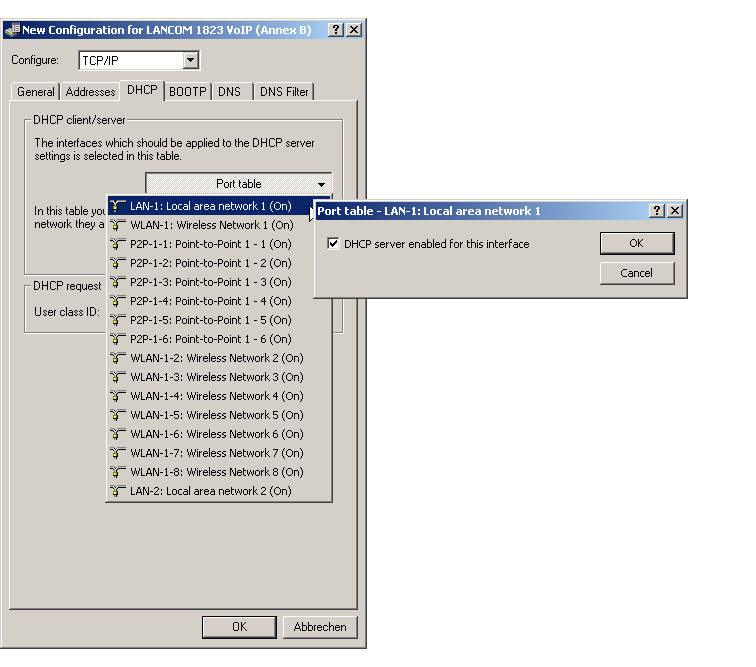The DHCP server can be activated or deactivated separately for each logical interface (e. g. LAN-1, WLAN-1, P2P-1-1 etc.). To do this, select the appropriate logical interface from the port list and switch the DHCP server on or off for this interface. You can find the parameters for activating the ports in LANconfig in the configuration area "TCP/IP" on the "DHCP" tab.