With a special filter list the access to the internal functions of the devices can be limited to certain IP addresses. The configuration dialog with the access rights from local or distant networks can be opened with the Button Access stations.
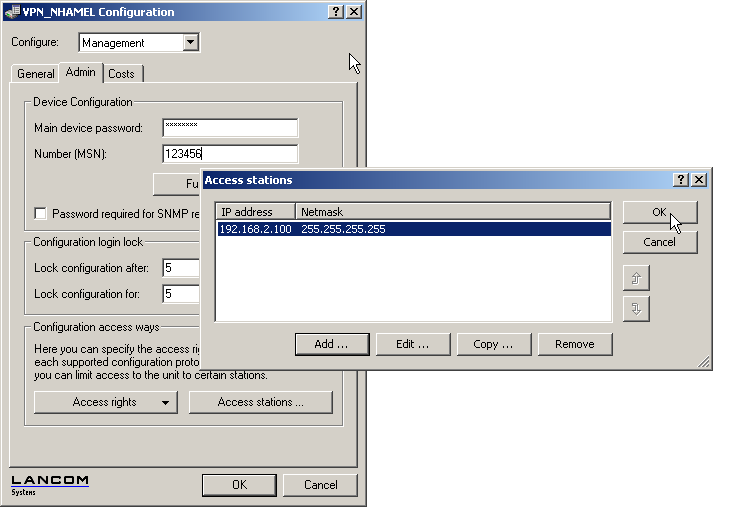
By default, this table does not contain entries. Thus the device can be accessed over TCP/IP from computers with arbitrary IP addresses. With the first entry of a IP address (as well as the associated net mask) the filter is activated, and solely the IP addresses contained in this entry are entitled to use the internal functions then. With further entries, the number of the entitled ones can be extended. The filter entries can designate both individual computers and whole networks.
With WEBconfig for Telnet you reach the configuration of the access list with the following runs:
LANconfig: Management / Admin / access stations
WEBconfig: LCOS menu tree / Setup / TCP-IP / Access-list