Alternatively the LANCOM can transmit the current WAN IP to the DynDNS provider directly:
An action is defined for this which, for example, automatically sends an HTTP request to the DynDNS server each time a connection is established. The necessary information is transferred via the DynDNS account, so triggering an update of the registration. An HTTP request of this type from DynDNS.org appears as follows:
- http://Username:Password@members.dyndns.org/nic/update?system=dyndns&hostname=%h&myip=%a
The host name of the action and the LANCOM's current IP address are sent to an account at DynDNS.org as specified by a username and password, and the appropriate entry is updated.
The settings necessary for this can be adjusted easily by using the Setup Wizards in LANconfig:
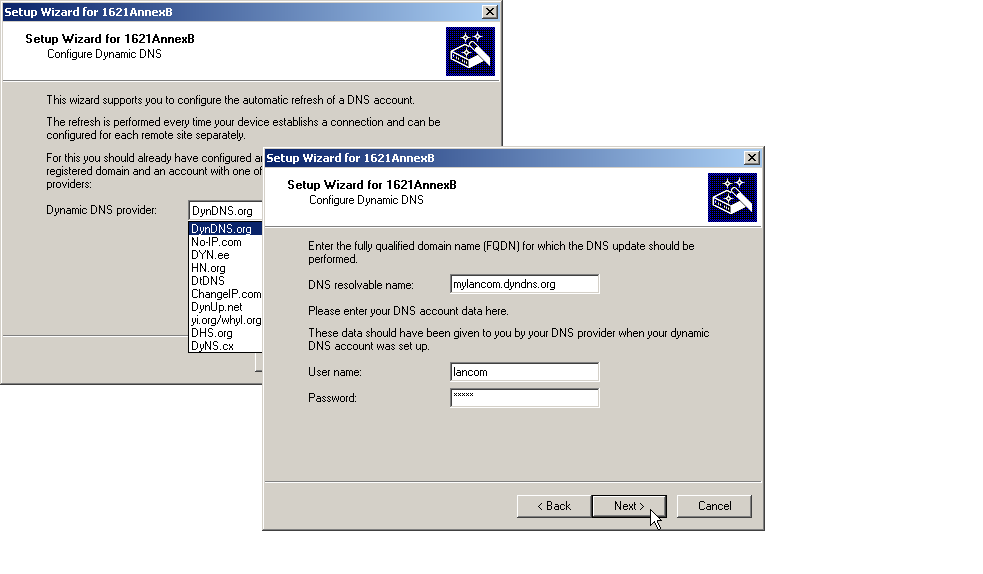
The Setup Wizard supplements the basic action with further provider-specific parameters, which are not described here. Apart from that, the Setup Wizard creates additional actions that control the LANCOM in case the update does not success the first time.