LANconfig has the option to upload a script either to a single device or to multiple devices simultaneously.
- Click on a device with the right mouse key and use the context menu to select the entry Configuration Management / ApplyScript. If multiple devices are marked, the entry ApplyScript appears directly in the context menu.
- In the following dialog, select the required script file (*.lcs) for upload.
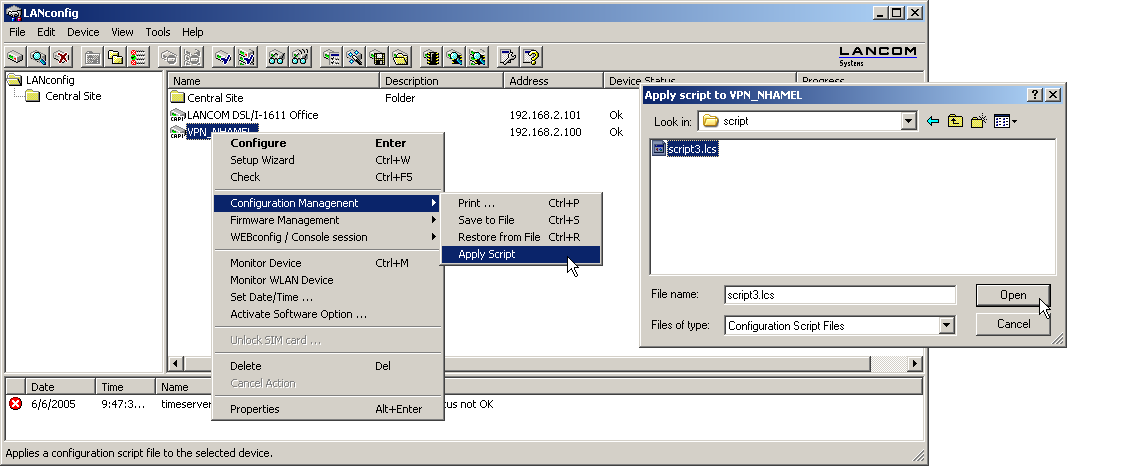
Note: The upload of the script starts automatically. Status and error messages are either
displayed directly by LANconfig or the can be viewed in a console session with the command
show script.