In a console session, a script can be uploaded to the device via the Clipboard:
- Open your script with any text editor and transfer the configuration commands to the Clipboard.
- Log on to the console with Supervisor rights.
- Start the script mode with the command beginscript.
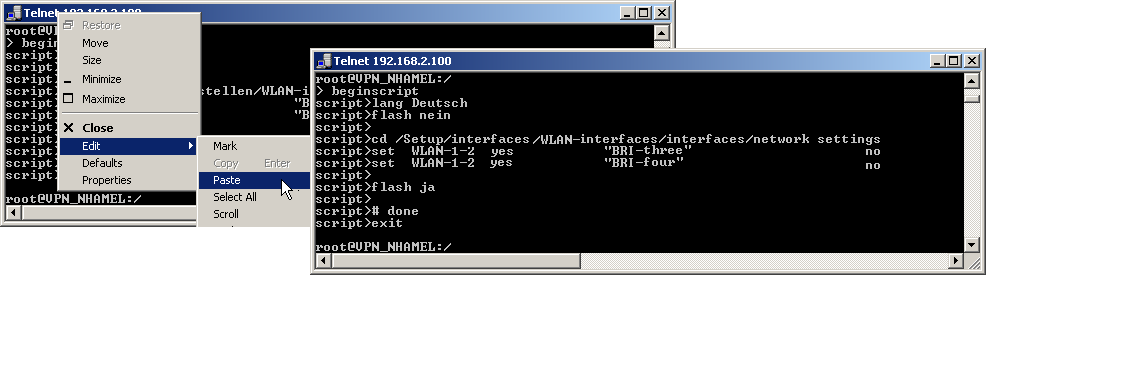
- Paste the commands from the Clipboard following the script prompt (script>). In Telnet, for example, with a right mouse-click on the upper frame of the window.
- Entering the command exit executes of the configuration commands.
Note: If the command exit is already included in the commands after pasting,
the execution of the configuration will be carried out automatically immediately after
pasting!