Terminal programs such as Hyperterminal provide an option of storing the text displayed by the console directly to a text file. This method is especially advantageous when dealing with larger configuration files as it avoids the potentially confusing method of using the Clipboard.
- Set up a connection to the device with Hyperterminal.
- Select the menu item Transfer / Capture Text and select the desired storage location and file name for the script.
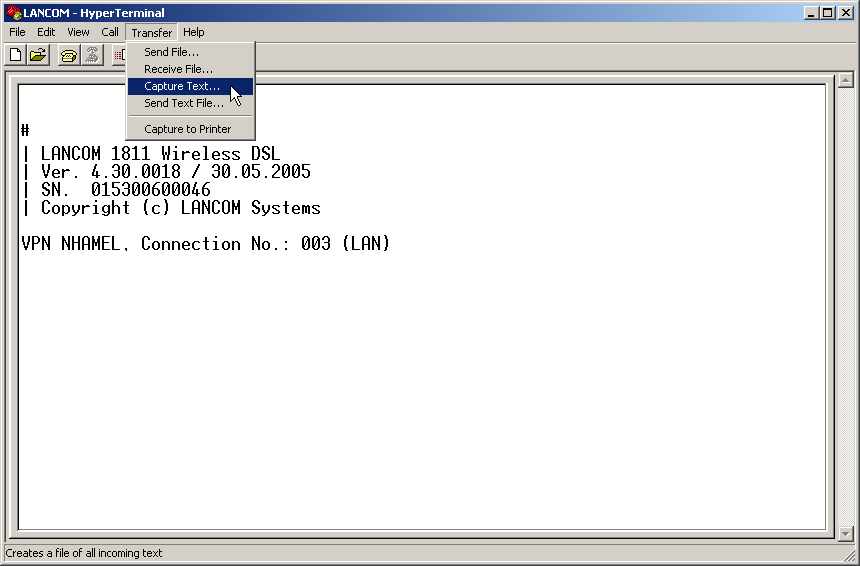
- At the command prompt, execute the command readscript. Observe the optional command extensions.
- As soon as you have called up all of the required sections of the configuration, stop the recording with the menu item Transfer / Capture Text / Stop.
The configuration commands are now available as a script file and can be altered as required.