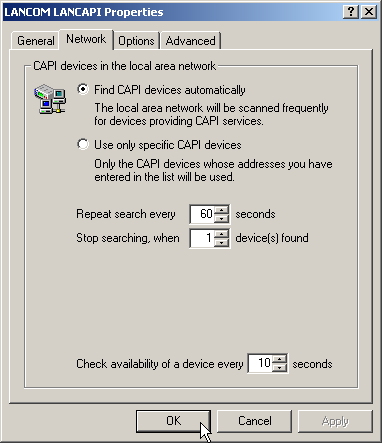The configuration of the LANCAPI clients is used to determine which LANCAPI servers will be used and how these will be checked. All parameters can remain at their default settings if you are using only one LANCOM in your LAN as an LANCAPI server.
- Start the LANCAPI client in the 'LANCOM' program group. Information regarding the drivers for the available service can be found on the 'General' tab.
- In the LANCAPI client, change to the Network tab. First,
select whether the PC should find its own LANCAPI server, or specify
the use of a particular server.
- For the former, determine the interval at which the client should search for a server. It will continue searching until it has found the number of servers specified in the next field. Once the required number of servers has been found, it will stop searching.
- In the event that the client should not automatically search for servers, list the IP addresses of the servers to be used by the client. This can be useful if you are operating several LANCOM in your LAN as LANCAPI servers and you would like to specify a server for a group of PCs, for example.
- It is also possible to set the interval at which the client checks whether the found or listed servers are still active.