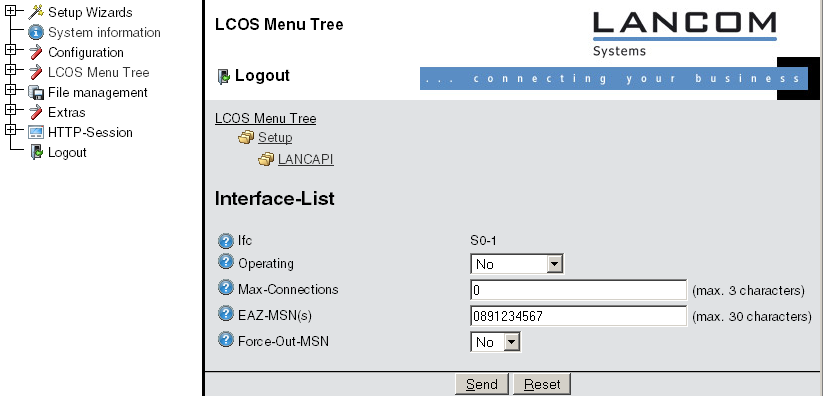Configuration of WEBconfig
- Select in the main menu the LCOS menu tree.
- Select in the following menus Setup / LANCAPI-module
/ Interface-list.
- Select in the Interface-list the (only) entry S0-1.
- Activate the LANCAPI server for outgoing and incoming calls ('On'),
or only allow outgoing calls ('Dail-only').
- If the LANCAPI server is supposed to respond to incoming calls, enter
the call numbers to which the LANCAPI should respond in the 'Number
(MSN)' field. You can enter several call numbers separated by semicolons.
If you do not enter a call number here, all incoming calls are reported
to LANCAPI.