A cabling defect might have occurred, if no data is transmitted over LAN or WAN connection, although the configuration of the devices does not show any discernible errors.
You can test the cabling with the built-in cable tester of your LANCOM. Change under WEBconfig to menu item LCOS menu tree / Status / Ethernet-Ports / Cable test. Enter here the name of the interface to be tested (e.g. “DSL1” or “LAN-1”). Pay attention to the correct spelling of the interfaces. Start the test for the specified interface by clicking on Execute.
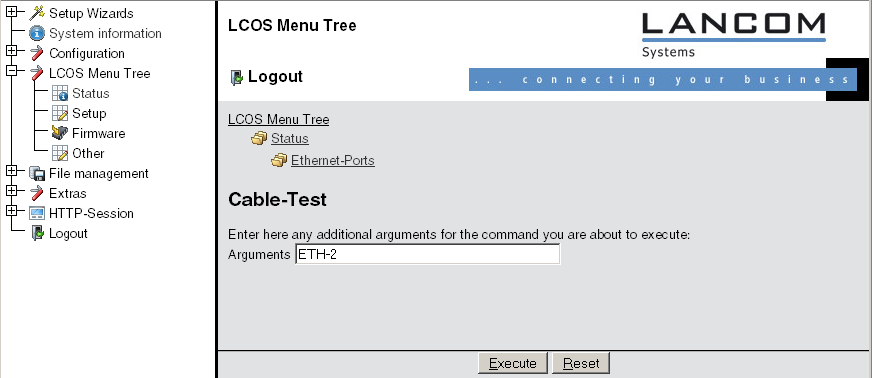
Change then to menu item LCOS menu tree / Status / Ethernet-Ports / Cable test results. The results of the cable test for the individual interfaces are show up in a list.
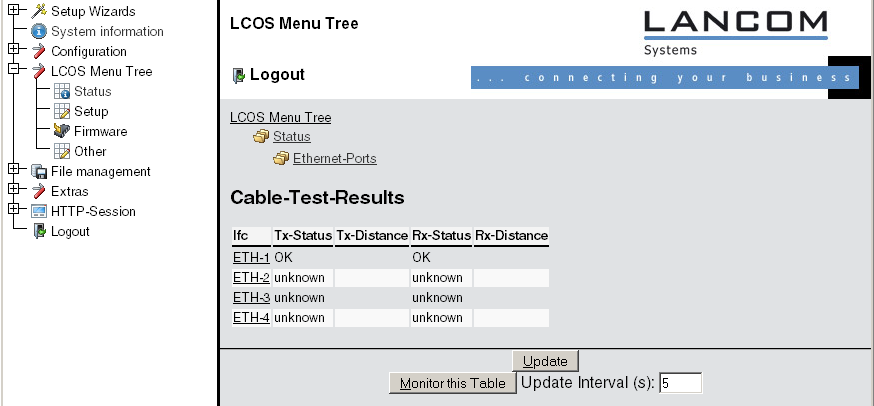
The following results can occur:
- OK: Cable plugged in correctly, line ok.
- open with distance “0m”: No cable plugged in or interruption within less than 10 meters distance.
- open with indication of distance: Cable is plugged in, but defect at the indicated distance.
- Impedance error: The pair of cables is not terminated with the correct impedance at the other end.