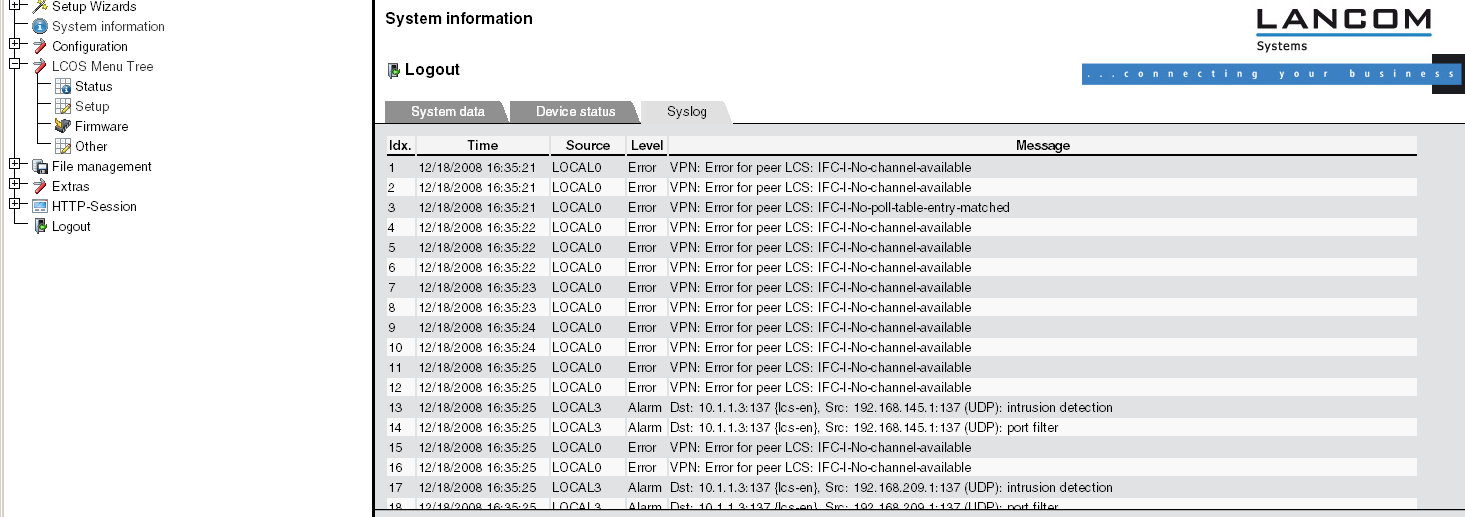Under the "System Data" tab on the system information screen displays general information on the device including its location, the firmware version, the serial number, etc.
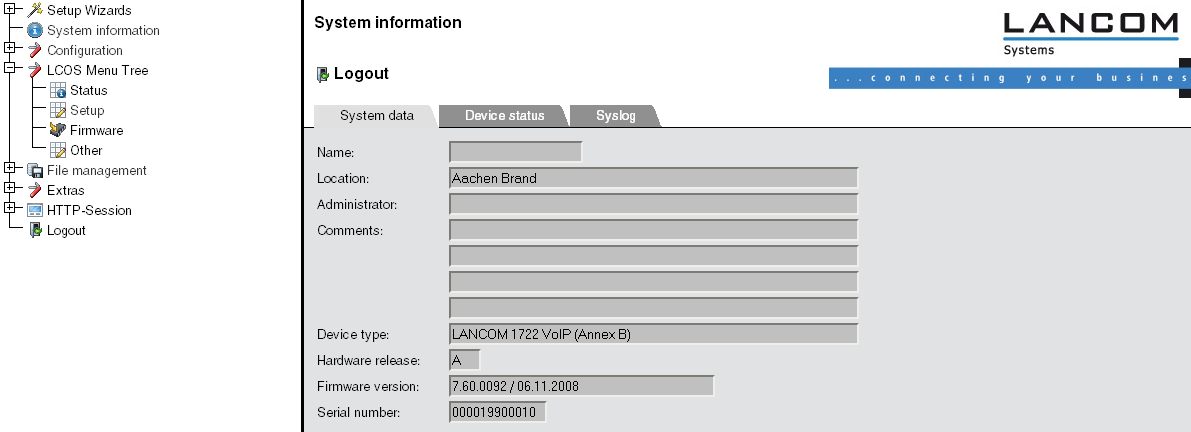
The “Device status” tab contains comprehensive information on the current operating state of the device. This includes, for example, a visual representation of the interfaces with information on the networks active on them. Appropriate links can be used to call up further relevant statistics (such as DHCP table). For significant configuration deficiencies (such as invalid time setting), a direct link to the appropriate configuration parameters is provided.
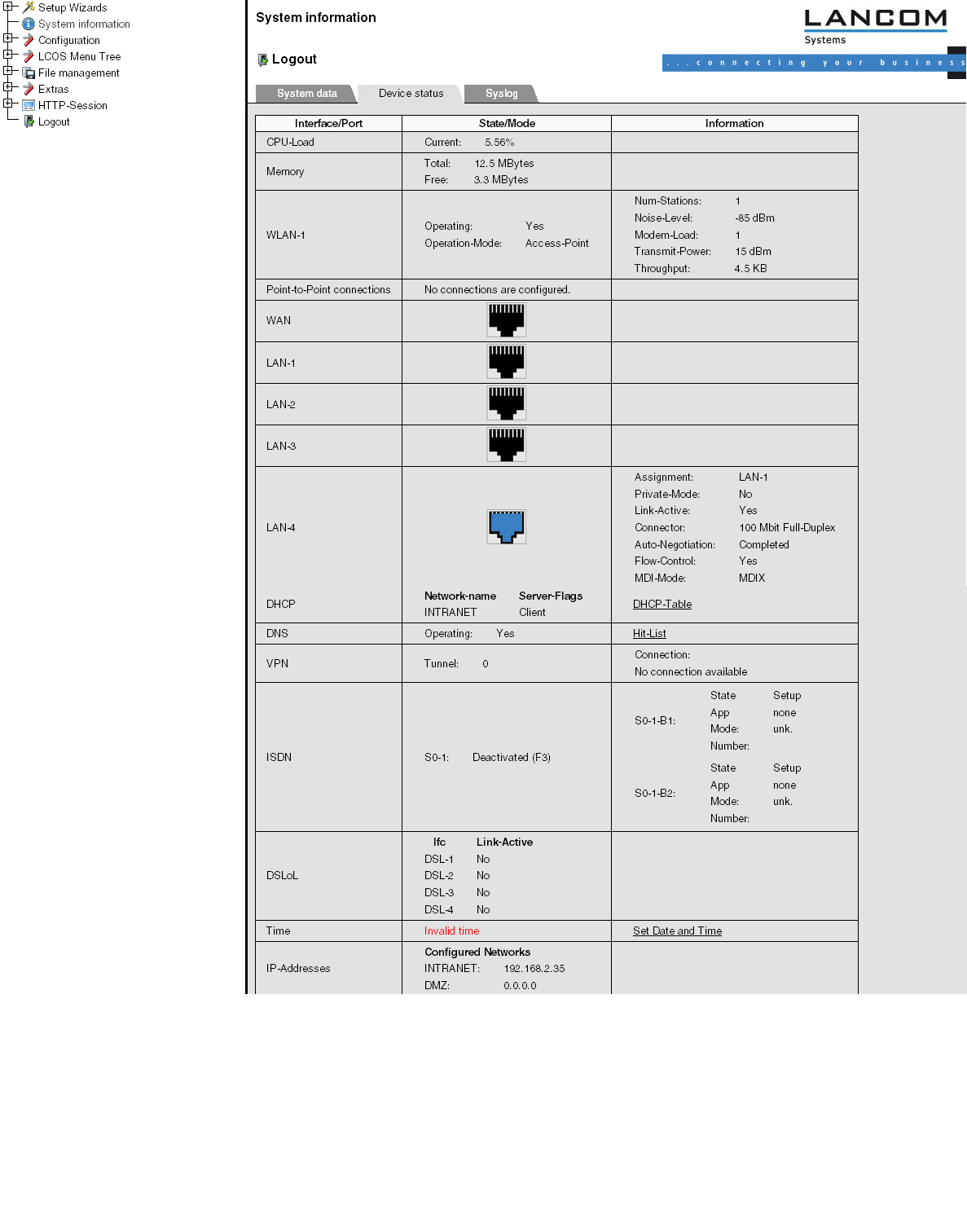
The amount of information shown on this screen can be defined under Setup/HTTP/Show device information. An index number is also used to specify the display sequence.
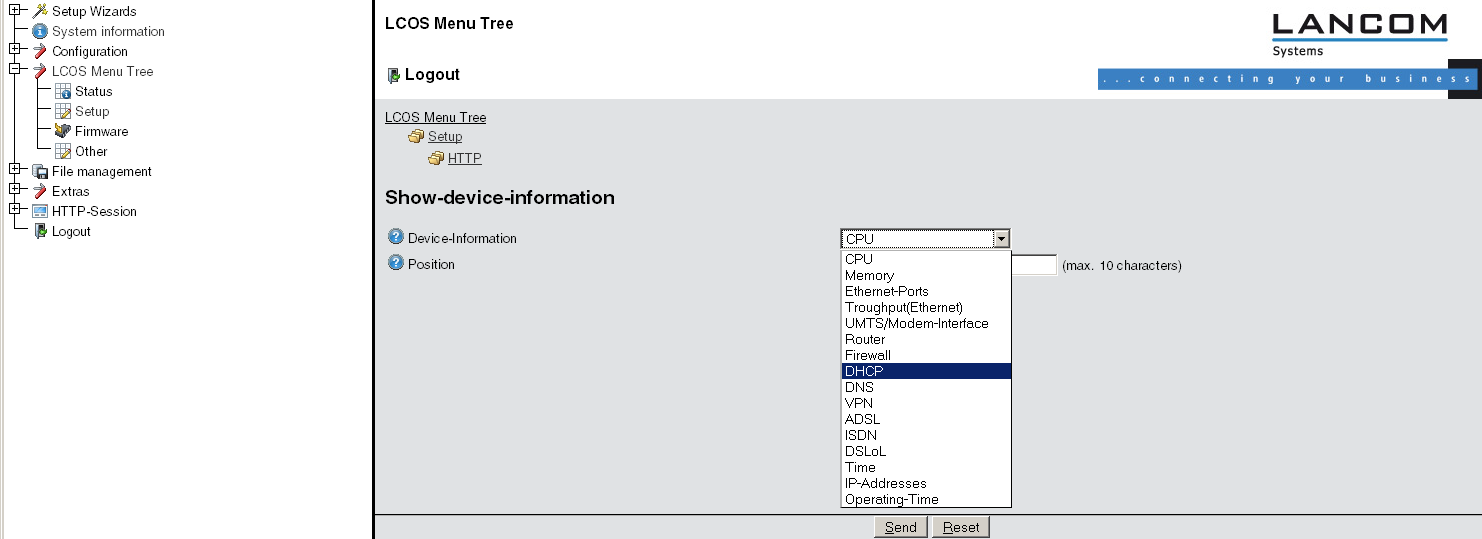
LANCOM devices also store syslog information to the main memory (see Syslog). You can also view the latest syslog entries in WEBconfig under "System information".