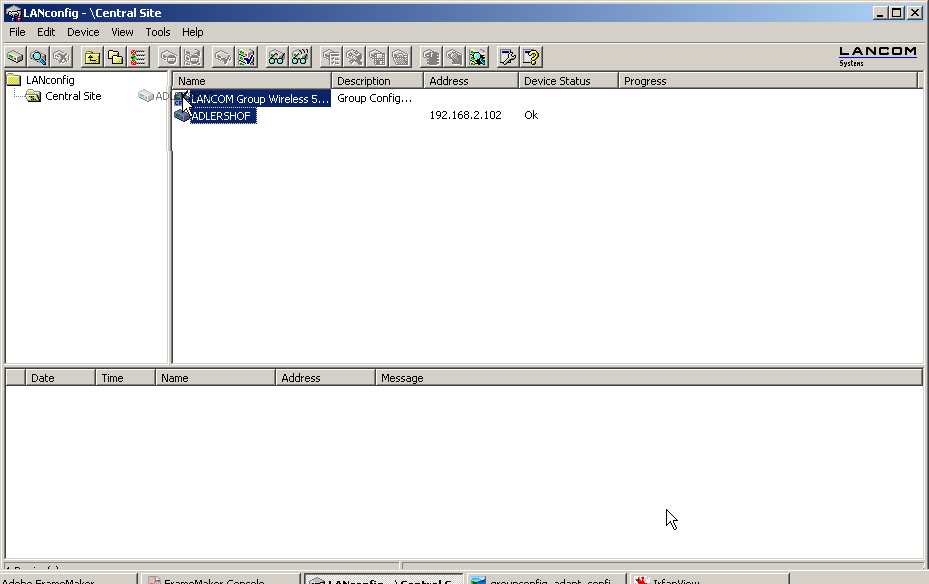Apart from manually changing the parameters in a group configuration, the current configuration of a device can be used as the basis for a group configuration. One device is thus declared as "Master" for all other devices in the same file.
To take over the values from a current device configuration for a group configuration, simply drag the entry for this device onto the desired group configuration. All of the parameters defined in the group configuration are then overwritten by the values in the device configuration.
The next time that LANconfig checks the devices, it will find that the configurations in the other devices no longer agrees with the new group configuration; this will be displayed by the device status.