As of LCOS version 9.10, you can create and map LBS servers and device location profiles for WLAN profiles on WLCs.
These profiles are mapped to WLAN profiles as follows:
For each WLAN profile you can specify the following parameters under :
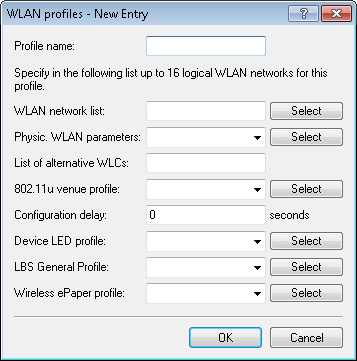
- LBS general profile
- The general LBS profile selected here applies to the WLAN profile. You select the general LBS profile under with the button LBS - General.
The AP table is a central element of the configuration for WLCs. Here, the WLC assigns WLAN profiles (i.e. the combinations of logical and physical WLAN parameters) to the APs via their MAC addresses. Furthermore, the existence of an entry in the AP table for a specific AP affects its ability to connect to a WLC. Under you can define the following parameters for each AP:
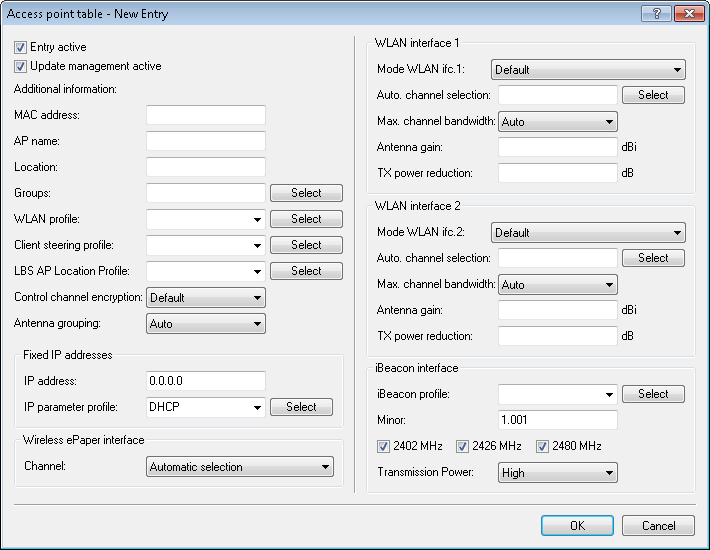
- LBS AP location profile
- LBS location profile from the list of defined profiles.