To set a data volume for communications with a remote site, click on Volume budgets and then Add.
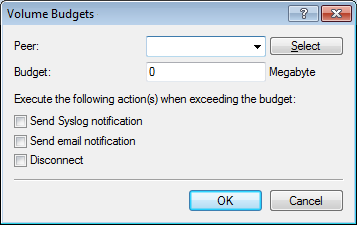
The item Peer lets you select the remote station which requires a volume budget. With Select you can choose from the available remote stations or manage new ones.
Specify the data volume in the Budget field. In most cases this value is the permitted data volume specified by the provider before the data rate is throttled.
Further, you can specify actions that the device should perform when the budget is reached:
- Send SYSLOG notification: The device stores a SYSLOG message (with the flag "Critical") that you can analyze with LANmonitor or a special SYSLOG client.
- Send e-mail notification: The device sends a message to the e-mail address that you specified above.
- Disconnect: The device disconnects from the remote station. Note: The disconnect action activates the charge limiter. The device can no longer connect to this remote until the end of the month unless you increase the volume budget for this remote site.
You can also specify that the device should perform multiple actions. If they include the action disconnect, the device performs this action as the last one.