If data transfer to certain networks does not affect the volume budget for a remote site, you can exclude these networks from the budgeting. To do this, click on Free networks and then on Add.
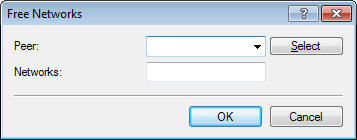
The item Peer lets you select the remote station which is to be excluded. With Select you can choose from the available remote stations or manage new ones.
Note: You can make multiple entries for each remote by suffixing the name of the remote station with the # character and adding a number (e.g. "INTERNET", "INTERNET#1", "INTERNET#2", etc.). This is useful if you explicitly wish to define an exception that is only temporarily active. When this exception is no longer valid, you delete only the entry with the correspondingly numbered remote station.
In the Networks field you can specify IPv4 and IPv6 addresses and also whole networks in prefix notation (for example "192.168.1.0/24"). Separate each entry with a comma. Here too you can add the # character and a digit to the remote station name.