You can set the day and time when the device should start each monthly billing period under Billing period.
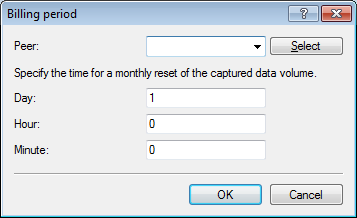
The item Peer selects the remote station for which you want to set the time when the period starts. The Select button lets you choose from the available peers or manage new peers.
Note: You can use wildcards for the names of the remote stations. The wild card "*" in this case applies for all remote stations.
In the fields Day, Hour and Minute you set the day of the month and the time at which the device resets the budget for this peer.
Note: By default the device resets the budget for all peers on the first day of the month at 00:00h.
Note: If you enter the value "31" in the field Day, the device does not reset the budget in months with fewer days (e.g. February or November).